- Author Lauren Nevill [email protected].
- Public 2023-12-16 18:48.
- Last modified 2025-01-23 15:15.
Only the account holder can receive the password and identifier for Sberbank online. Whichever method you choose to obtain it, you need to have a bank card linked to your account, a cell phone connected to the Mobile Bank, or have the correct answer to the secret question that the operator will ask you when contacting the support service.

Instructions
Step 1
You can also connect the Mobile Bank in several ways: directly at a Sberbank branch or using an ATM (terminal).
Step 2
You can get an identifier for Sberbank online in two ways: using an ATM or using your cell phone. Let's first consider the ATM option. First, of course, you need to insert the card into the card capture reader and enter the pin code. In the ATM menu, select the Internet service section. We order a printout of a check for an identifier and a password. In the received receipt, you will see all the necessary information: identifier (login) and permanent password.
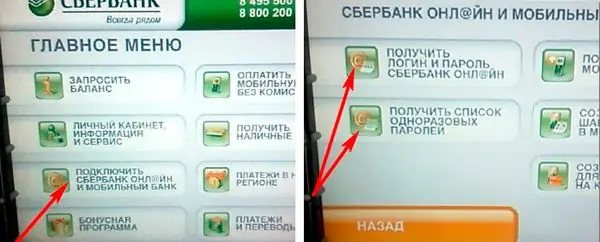
Step 3
And now information on how to get the Sberbank identifier online through the "Mobile Bank" service. To do this, send an SMS message to the Sberbank number 900 with a single word "password" for MTS, Megafon or Beeline numbers, or for all other Russian operators to 8-916-572-39-00; 8-926-200-09-00. If you have not one, but several cards, then the last four digits of any of them are additionally indicated after the space following the word "password". You will receive an SMS reply with a permanent password.
Step 4
To obtain an identifier, call the Sberbank Support Service at 8-800-555-5550 or + 7-495-500-5550. In this case, you will need to provide the operator with control information.






