- Author Lauren Nevill nevill@internetdaybook.com.
- Public 2023-12-16 18:48.
- Last modified 2025-01-23 15:15.
When creating your own site, you need to be able to register a domain name, choose a suitable hosting and know how to place the pages of the created resource on it. There are other subtleties that a website builder should understand.
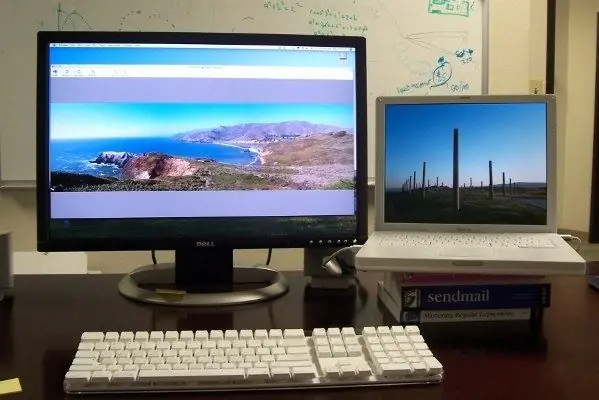
Instructions
Step 1
In the event that you host your site on any free resource, you will not have to register a domain name. For example, if you decide to place your page on the narod.ru service, then the name of your site will look like _https://my_site.narod.ru The disadvantage of placing a site on such resources is the inability to transfer it to another hosting without changing the name.
Step 2
Domain name registration will provide you independence, you can cancel the services of one hosting and switch to another at any time. In this case, the site will continue to open under the registered domain name. Domain registration is now very cheap and can be less than 100 rubles. Type “register a domain” in a search engine and you will receive many related links. The registration procedure itself is simple and takes a few minutes.
Step 3
If your site pages have not yet been created, do not rush to buy space for their placement. First, create all resource pages on your computer and only then register on the hosting. The process of creating a website can take more than one week or a month, so in case of early registration, you will be wasting your hosting fees.
Step 4
Use Dreamweaver to create site pages. This is a visual website builder with very great capabilities, you can use ready-made templates in it, of which there are a lot on the net. Additionally download and install the Denwer program. It will allow you to view the pages of the site as if they were already posted on the web. All links and navigation will work absolutely correctly, you can easily catch random errors.
Step 5
The site is ready, now find a suitable hosting. When choosing it, proceed from what you need, and not from what is offered. For example, if you have a simple site and you do not expect the simultaneous presence of hundreds of visitors, then the cheapest option costing 30-40 rubles per month will suit you. The more space and traffic your site consumes, the better hosting should be.
Step 6
Many hosters offer a domain name registration service. Do not agree to such an offer, since in this case the domain will not belong to you, but to the hoster. You can "promote" the site, make it very popular, but in reality you will not have any rights to it.
Step 7
You have registered for a hosting, paid for its services for some time. To make your site work, you have to do two things: "link" the domain to the hosting and download the site pages. Log into your account on the domain registrar's server (did you forget to write down your login and password?), Open the control panel and enter the names of the DNS servers in the settings. Usually there are two of them, take the necessary data from your hoster. Look for them in the FAQ section, in the available configuration documentation, etc.
Step 8
Now you just have to lay out the pages of the site. Go to the control panel of your hosting account, find the public_html folder - this is where you should upload the pages of your site. The most convenient way to do this is via FTP, but most hosters allow you to upload files through a browser. Remember that after "linking" the domain to the hosting, it can take up to a day before your site starts to open.






