- Author Lauren Nevill [email protected].
- Public 2023-12-16 18:48.
- Last modified 2025-01-23 15:15.
You can place your website on the Internet free of charge if you wish. To do this, you will have to use the services of one of the free hosting. In some cases, you will have to deal with the automatic placement of advertisements on the site pages.
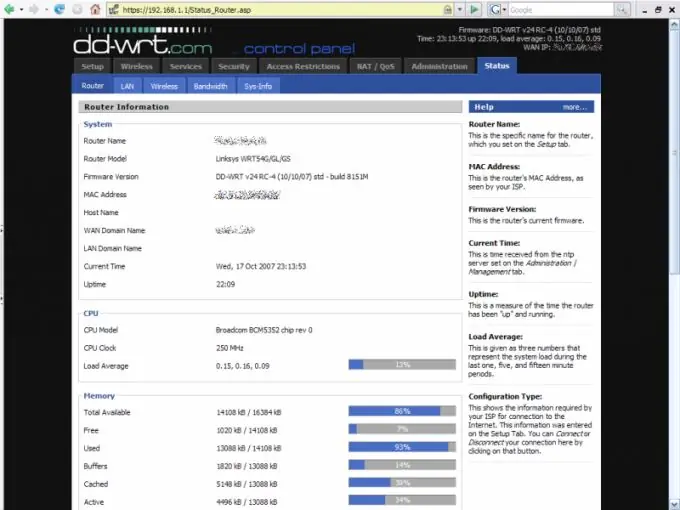
Instructions
Step 1
Choose the free hosting that works best for you. There are no “good” and “bad” among them, each of them is intended for a certain circle of users with their own tasks and preferences. As selection criteria, use the amount of disk space, the types of markup languages used (HTML, Wiki, or both), the presence of a content management system (CMS - Content Management System). The latter on free hosting is almost always provided ready-made, and the ability to run custom scripts on the server, with rare exceptions, is blocked. If you need such an opportunity, use a paid hosting.
Step 2
After choosing a suitable free hosting, register on it. To do this, select the appropriate item on its main page, then enter the desired username, password (sometimes twice), email address and other data, the set of which depends on the hosting. If the username is taken, use a different one. Also enter the site name, which, unlike the username, can be changed an unlimited number of times in the future.
Step 3
Receive a link to complete registration in your email inbox. Follow it, and now there is a site on the Internet with the following URL: https:// username. hosting name. domain
Step 4
Log into the hosting using your username and password. If there are several options for choosing the method of filling the site (hand coding, constructor, CMS), indicate which one you want to use.
Step 5
Start filling the site with information. When placing links between pages within the site, make these links shortened (no URL, indicating only the page names). Proceed in the same way with respect to local images, which are pre-uploaded to the site through a special form. Do not post other people's works on the site without the permission of their copyright holders.






