- Author Lauren Nevill nevill@internetdaybook.com.
- Public 2023-12-16 18:48.
- Last modified 2025-01-23 15:15.
To fine-tune ADSL modems, use their configuration menu. Almost any model of the modem can be configured through this menu. access is through one single command. It is not necessary to have an Internet connection to call the menu.
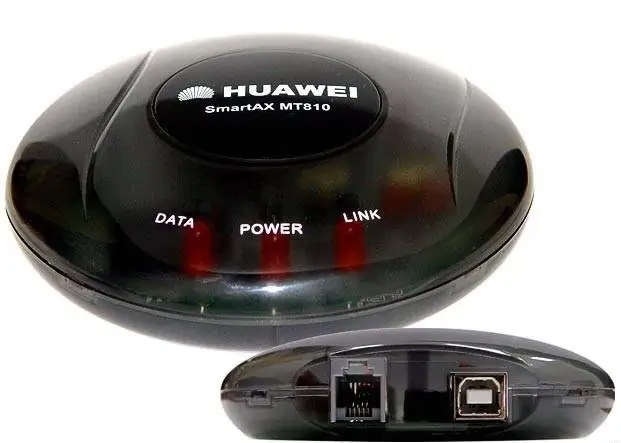
It is necessary
Modem configuration menu
Instructions
Step 1
In Huawei modems, as well as in others, the menu is entered through an Internet browser of any version. To do this, enter the value 192.168.1.1 in the address bar and press the Enter key. In the window that opens, two empty fields will appear - "login" and "password", in which you should enter admin and click "OK" (observe the case, start with a lowercase letter). Before entering the configuration menu, it is advisable to disconnect the telephone cable from the modem; do not touch the Ethernet cable (connects the modem to the network card).
Step 2
An information window will appear in front of you, from which you can find out the main characteristics of a router or router (as modems are often called). To go to the settings, just click the Basic section on the left side of the window. Some items will appear under the name of the section, of which you will now need the WAN Setting item.
Step 3
In the right part of the window it is necessary to edit some values for the connection of the "bridge" type: item Active = yes, Mode = Bridge, Multiplex = LLC. To establish a modem connection as a router, you must set the following settings: Active = yes, Mode = Routing, Encapsulation = PPPoE, Service Name = (the name of the provider company or the Internet service used).
Step 4
All changes are saved by clicking the Submit button. After each change, it is also advisable to reboot the modem - this can be done using the button on the modem, although you can also reboot programmatically. To do this, go to the Tools section and select the Reboot item, after about 1, 5-2 minutes, you will again see the one you worked with.
Step 5
After completing work with the modem configuration menu, do not forget to connect the telephone cable to the modem and restart the computer. changes have been made to the network settings.






