- Author Lauren Nevill [email protected].
- Public 2023-12-16 18:48.
- Last modified 2025-01-23 15:15.
Many Internet users are accustomed to saving links to sites as bookmarks, which are located in the configuration files of the browser itself. Although some still, in the old fashioned way, have a habit of adding links to text files so that they are not lost.
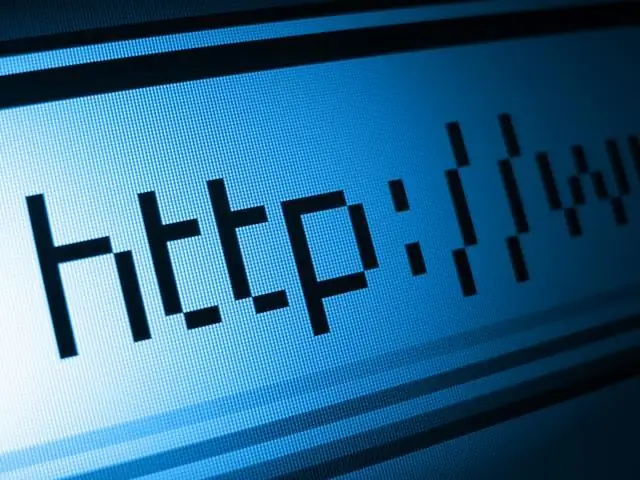
Necessary
- - Notebook;
- - Microsoft Office Word.
Instructions
Step 1
To open a link to a page, you need to copy and paste it into the address bar of any of the browsers installed on your computer. There are several ways to accomplish this simple operation. Text files can be opened both with the standard Notepad program of the Windows operating system family, and with the purchased MS Word software (Microsoft Office Word package).
Step 2
Open the file that contains the links. To open it, double-click the text file icon, or open a text editor, then press Ctrl + O, select the file, and click the Open button.
Step 3
Highlight the link. The selection is made with the left mouse button. Please note that for the correct loading of the web page, you must start the selection with the http characters. The selection should end on the character that will precede the space, for example,
Step 4
Copying of the selected link text is done mainly with the help of "hot keys" (keyboard shortcuts). Press Ctrl + C, you can also use Ctrl + Ins to copy. In addition to "hot keys", you can use the menu tools of the programs used. Click the top menu "Edit" and select "Copy".
Step 5
Launch your browser and paste the copied link into the address bar. Inserting by means of "hot keys" is performed by pressing Ctrl + V or Shift + Insert. When using the browser menu, insertion is carried out by clicking on the top menu item "Edit" and the command "Paste". Press the Enter key to go to the link.






