- Author Lauren Nevill [email protected].
- Public 2023-12-16 18:48.
- Last modified 2025-01-23 15:15.
ICQ ("ICQ") is a popular instant messenger. It is used at home and at work, installed on a computer, communicator and mobile phone. ICQ allows you to always be in touch.
If for some reason you decide to change the icq number, it will be very easy to do this.
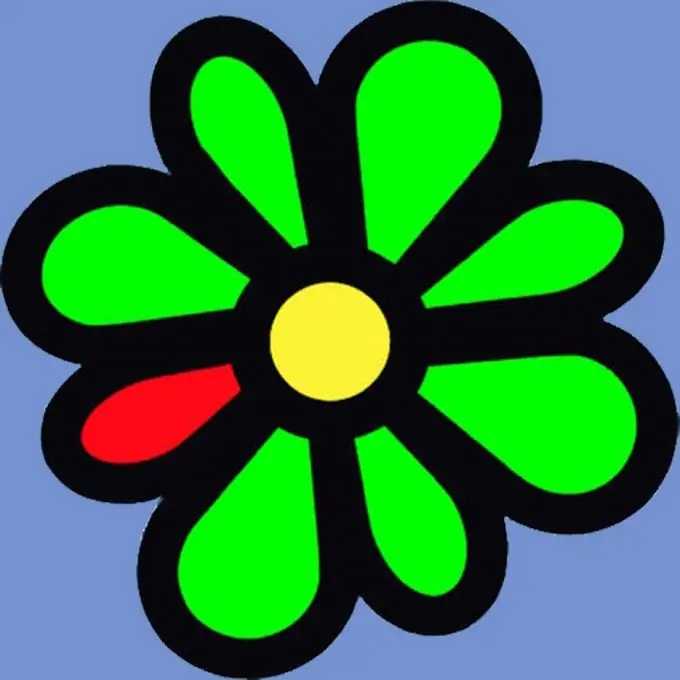
Instructions
Step 1
In order to start communication from scratch, get yourself a new account.
A new ICQ account is essentially a new number. You can have multiple ICQ numbers. For example, work and home. It's very easy to create yourself a new account. It only takes a few minutes.
We will consider the sequence of actions using the example of ICQ 7.2.
Click the "Register" button.
Step 2
In the window that opens, fill in the required fields (name, surname, gender, date of birth, email address, password, verification code).
Provide only a valid email address - registration confirmation will be sent to it.
Step 3
Log in to your email and click on the link.
Step 4
In this version of ICQ, you can set up notifications from other services and import contacts from mail systems.
Step 5
Restart ICQ. Now in the menu you can select the command "login as" and in the drop-down list select the account that you need at the moment.






