- Author Lauren Nevill [email protected].
- Public 2024-01-11 01:04.
- Last modified 2025-01-23 15:15.
Anyone who loved algebra and English at school will be able to quickly learn to program at an elementary level. But now solutions are being created by experienced programmers to create platforms for creating websites. Moreover, even a schoolboy can make a website.

Necessary
Platform for creating a Ucoz website
Instructions
Step 1
When creating a website, you are asked to choose a specific template (theme) for your future website. Most often, it turns out that you liked the template, but the background in this template turned out to be unsuccessful. To change the background of your template, do the following: open the "Control Panel" of your site - "Design Management" - "Editing Templates" - open the "Style Sheet (CSS)". Now press the keyboard shortcut "Ctrl + F" (search) - enter "body". After "background" we will see the address of the location of this image.
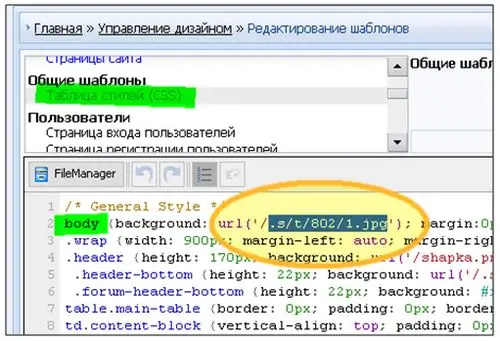
Step 2
Copy this address. In a new browser tab, go to the main page of the site and add the image address. If a picture of our background appears on the screen, then go ahead, otherwise you need to find another address on the background of the site.
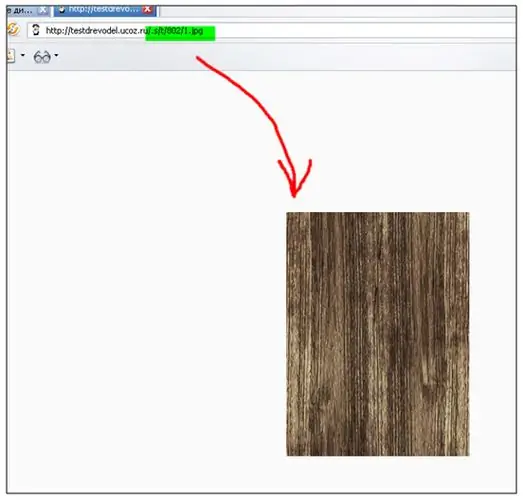
Step 3
After you have found the main picture of your site, edit it in Photoshop or replace it with another one. There are no restrictions on the size of the picture, it is advisable to choose a picture that will fit well into the design of the site. After selecting or editing a picture, you must upload it to the "File Manager".
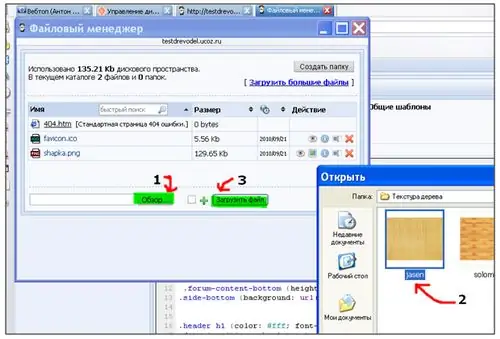
Step 4
Go back to the "Stylesheet (CSS)", find the string "body" and change the name of the old background to the new one. Press the "Save" button - go to the main page and enjoy the new background on your site.






