- Author Lauren Nevill [email protected].
- Public 2024-01-11 01:05.
- Last modified 2025-01-23 15:15.
Often, when reinstalling the operating system, you have to re-configure the operation of all services and applications. Including the work of the Internet. You can set the subnet mask, network address, and other network settings in the appropriate network management service. However, for this you need to have a physically connected Internet connection, as well as technical information about the connection obtained from the provider. The process of setting up the network itself will only take a few minutes.

Necessary
You will need: a physical connection to the Internet, technical parameters of the connection from the provider
Instructions
Step 1
Open the control panel on your operating system. To do this, click "Start", then find the item "Control Panel". A window will appear on the screen.
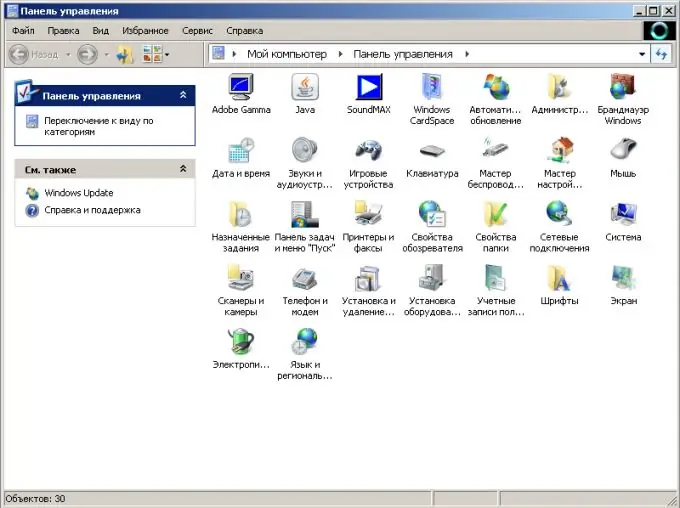
Step 2
Select the "Network Connections" service in the window. You will be shown the local connections of your computer. Select the required one and click on the right mouse button. In the context menu, select the "Properties" item. A connection dialog will appear.
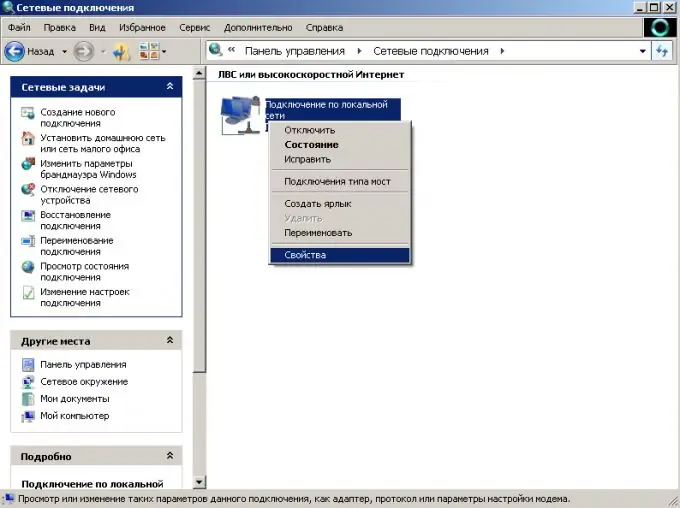
Step 3
In its "General" tab, select the "Internet Protocol (TCP / IP)" line. Enter its properties by clicking the corresponding button in the window. The connection settings window will appear.
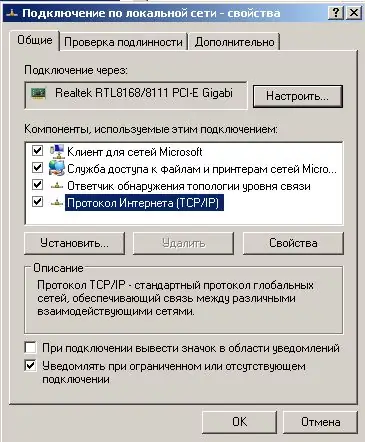
Step 4
Here you need to enter the technical data about your connection provided by the provider. Select the check boxes to manually enter numeric values for the IP address and DNS servers (four fields for each parameter). Enter the numerical values for the subnet mask, default gateway, IP address, preferred and alternate DNS server in the appropriate fields. Save the entered parameters by clicking the "OK" button.
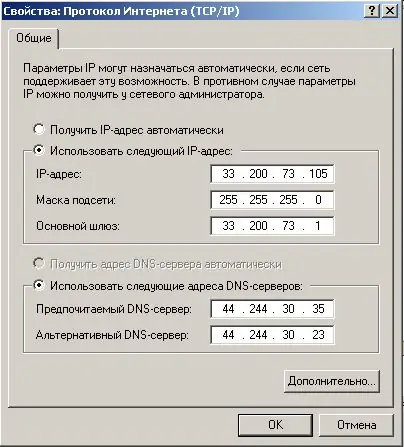
Step 5
Turn on firewall protection. To do this, in the connection dialog box, select the "Advanced" tab and open the "Options" in it. In the window that opens, select the "Enable (recommended)" checkbox. Turning on the firewall will protect your computer from the harmful effects of external programs. Then use the "Ok" button to save the changes made to the settings. After that, your network internet is fully configured to work.






