- Author Lauren Nevill nevill@internetdaybook.com.
- Public 2023-12-16 18:48.
- Last modified 2025-01-23 15:15.
The majority of users create a home local network with only one ultimate goal - to provide access to the Internet for all computers and laptops in this network. To accomplish this task, you must be able to properly configure the local network.
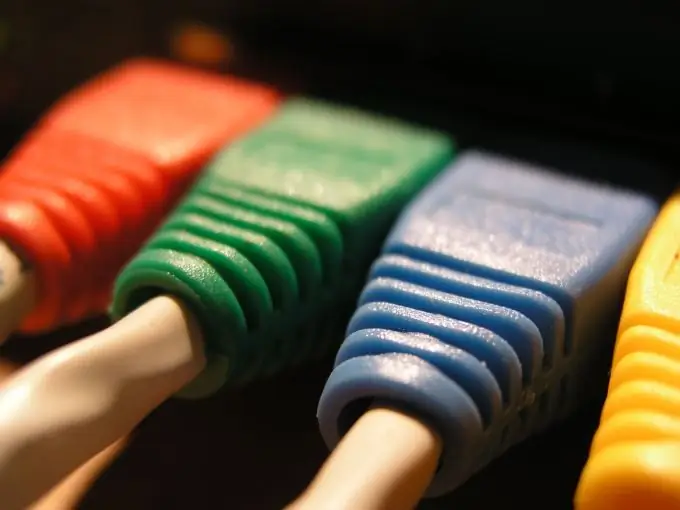
It is necessary
Network hub
Instructions
Step 1
You can think of a huge number of schemes for building a local network with shared Internet access. We will consider a situation in which a network hub will be used to communicate between computers, and one of the PCs included in the network will act as a server and a router.
Step 2
I would like to note right away that this method is one of the cheapest, but not the most convenient. Purchase an additional network card for your computer and a network hub to create a network.
Step 3
Place the hub in the most convenient location. Remember that you will need to connect it to AC power. Connect all computers and laptops that will be part of the local network to the network hub.
Step 4
Connect the computer to which you connected the additional network card with an Internet access cable. Configure according to the provider's recommendations.
Step 5
Open the properties of the created internet connection. Select the "Access" tab. Allow the computer to use this Internet connection for the local network. Indicate the network that is built using the hub.
Step 6
Go to the properties of the network connection. Open TCP / IPv4 Data Transfer Protocol. Set a static IP address, the value of which should be 192.168.0.1.
Step 7
Configure the network adapters of other computers in the same way. At the same time, change the last digit of the IP address each time, and enter the IP address of the primary computer in the “Preferred DNS server” and “Default gateway” fields.
Step 8
If you did everything correctly, then all computers on the local network will have access to the Internet. A prerequisite for this: the router computer must be turned on. Naturally, his Internet connection must be active.






