- Author Lauren Nevill nevill@internetdaybook.com.
- Public 2023-12-16 18:48.
- Last modified 2025-01-23 15:15.
The main parameter affecting the efficiency of the network is the connection speed. To increase access speed, you can use one of the simple methods.
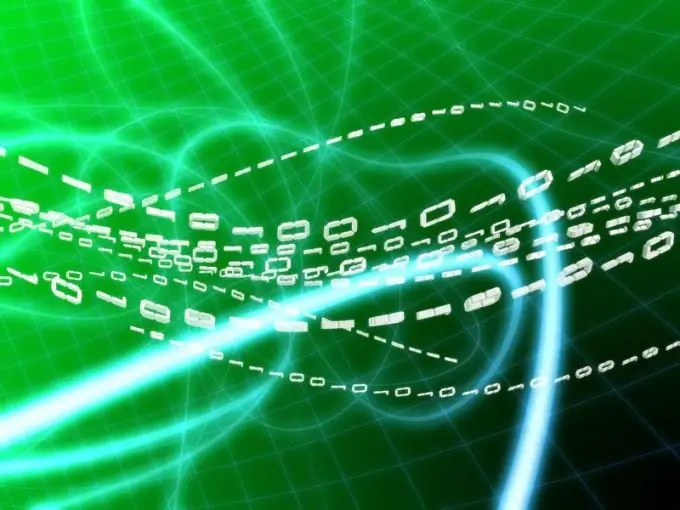
Instructions
Step 1
The speed of access to the network depends on several factors: on your tariff plan, on the load of the operator's channel, as well as on how optimized the use of traffic. You can increase the speed of access by changing your tariff plan to a faster one or by setting up programs that use your current connection.
Step 2
Adjust your browser to ensure the lowest traffic consumption. Many elements may not be necessary for you at the moment, but they will be loaded along with the opened web page. Disable the download of pictures, applications, and pop-ups based on the priorities of the task during the current web surfing.
Step 3
You can also use the Opera mini browser. Its fundamental difference from other browsers is that it does not transmit the page directly, but first passes it through opera.com, where the information is compressed, and only then redirects it to your computer. You can also turn off the downloading of images and applications, keeping the amount of traffic to a minimum. This browser was originally intended for use on mobile phones, so you need to install a java emulator.
Step 4
To maximize the speed when downloading files using the download manager built into the browser or being a standalone application, configure it in such a way that the priority of active downloads will be maximum. When using a torrent client, also limit the upload speed to one kilobit per second.
Step 5
Regardless of the task at hand, it is necessary to minimize the number of applications that are currently using the network connection and are not priority. To do this, disable all applications that are located in the explorer panel and in the tray, and then control their shutdown by launching the task manager.






