- Author Lauren Nevill nevill@internetdaybook.com.
- Public 2023-12-16 18:48.
- Last modified 2025-01-23 15:15.
The standard procedure in Microsoft Windows is to open a shared access on the local network to the selected folder, which implies the use of the Administrator account.
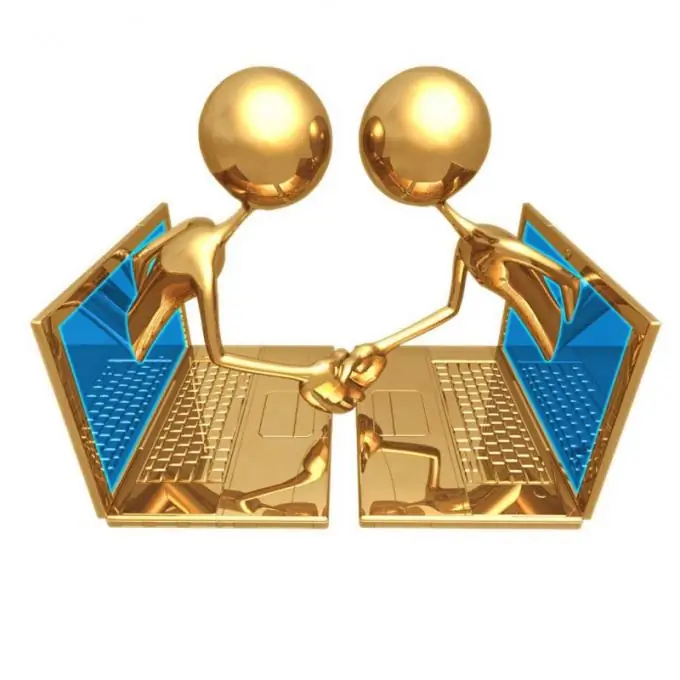
Instructions
Step 1
In the local network, for the procedure for opening the shared access to the required folder, open the menu of the operating system and go to "My Computer". Select the folder you want to open and right-click on it to bring up its context menu.
Step 2
Specify the item titled "Sharing and Security", then go to the "Access" tab in the dialog box that opens.
Step 3
Check the box next to the field titled "Share this folder" and in the corresponding field enter the desired value for the name of the created resource. In the "Notes" section, take the opportunity to create a description of the shared folder and specify the maximum number of users who have the ability to concurrently access the section titled "Limit number of users".
Step 4
For certain accounts that have access to the created resource, click on "Permissions" and click "OK" to confirm the application of the changes. Open the main menu "Start", go to the "Control Panel" in order to perform the operation of opening a shared local network to a specific folder. Expand Network and Internet, select Network and Sharing Center. To call the service menu, click on the button with the arrow symbol and select "Enable Network Neighborhood".
Step 5
Click “Apply” to confirm the operation and enter the following command titled “Turn on file sharing”. Then click on "Apply", use the option called "Enable sharing so that network users can open, modify or create files." Confirm the command by clicking "Apply", and with the right mouse button call the context menu of the folder you want to open.
Step 6
Select "Sharing" and click on the button with the arrow symbol in order to select the accounts to be shared. Select the desired accounts in the list that opens and click on "Sharing".






