- Author Lauren Nevill [email protected].
- Public 2023-12-16 18:48.
- Last modified 2025-01-23 15:15.
The cherished dream of all avid online players is to reduce high ping, because the lower it is, the better all game processes are. With a few changes to the registry, this dream can become a reality. First, let's figure out what is ping? This is the time spent on transferring information from client to server and vice versa. It depends on the speed of the connection and the load of the channels all the way from the client to the server. It is really possible to reduce the ping for all online games by almost half by changing the registry. Of course, this can be done manually, however, to facilitate the process, the Leatrix Latency Fix 4.0.3, 3.3 N / T script was developed, which makes all changes in automatic mode.
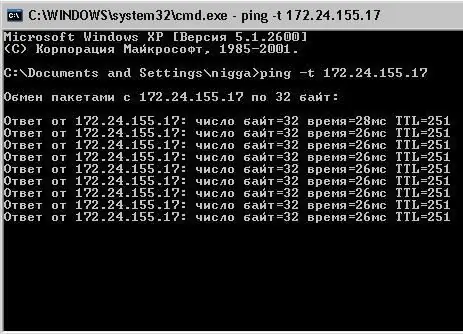
Necessary
Leatrix Latency Fix script
Instructions
Step 1
Download scripts. After unpacking the archive, you will find 3 vbs files there. The first one, Checker.vbs, checks to see if there is an already uploaded fix. Install.vbs installs the fix, and Remove.vbs removes it.
Step 2
Open the Checker.vbs script and check the information about those devices on which the fix is not uploaded.
Step 3
Next, open the Install.vbs file. In all the windows that appear, click the OK button. Installation completed. If your computer does not restart automatically, do it yourself.
Step 4
If you need to remove Leatrix Latency Fix, use the Remove.vbs file.
Step 5
Leatrix Latency Fix is remarkable in that it allows you to automatically lower the ping, eliminating the need for the user to make changes to the registry on their own. We recommend using this script even if the existing ping is fine for you. Install Leatrix Latency Fix on your computer and feel the difference!






