- Author Lauren Nevill nevill@internetdaybook.com.
- Public 2023-12-16 18:48.
- Last modified 2025-01-23 15:15.
You need to be able to search! If, after filling out a search bar, you do not want to browse millions of web pages in the hope of finding information of interest, there are a few basic rules to follow. This will significantly improve your search results.
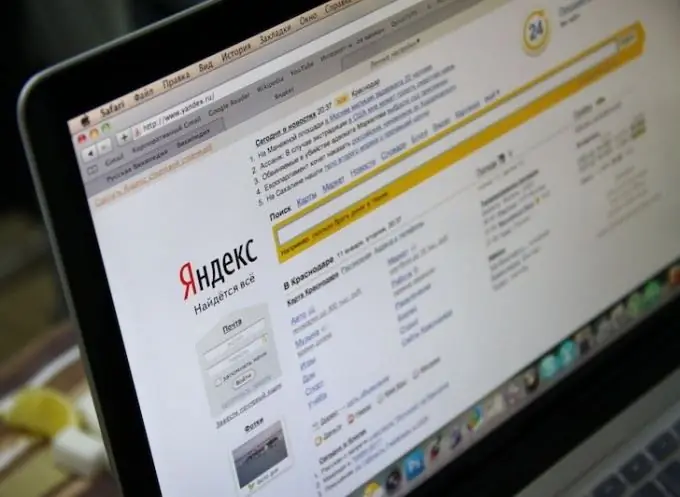
Searching is easy - if you know how to search
Modern search engines have learned to recognize even misspelled words. The search engine will offer you a choice of several words that are similar in spelling. But still, try to write correctly - this will shorten the search time.
To quickly find the information you need, try to formulate your search query as short as possible. Punctuation marks, introductory words, prepositions, adverbs not only add nothing to the results, but also slow down the search.
If you cannot find the necessary information, try to change and expand the phrase, use synonyms. Refine your query using keywords - think about what phrases and expressions can often appear on the page with the necessary information and add them to your query.
When composing your search query, use the advanced settings. Specify the language in which you want to receive the search results, select the desired period and region.
Search query language
When composing complex queries, special characters are used - operators. With their help, you can specify the search engine requirements for the location and combinations of words included in the query.
If a word must necessarily be on the page you are looking for, put the plus operator in front of it. Accordingly, the "minus" before the word means that it should not appear in the found document. These characters must not be separated by spaces from the words to which they refer.
If the search phrase is enclosed in quotation marks, documents will be found in which the query words appear in the same order and case. Can't remember the exact word in the quote? Enclose it in quotation marks, and replace the forgotten word with an asterisk. The search engine will find the correct quote along with the missing word.
The vertical slash is used to list words, at least one of which must be present on the page. If you combine search words with the ampersand symbol - &, pages will be shown in which they are in the same sentence.
If you need to find material from a specific site, use the site operator. It allows you to tell the system on which Internet resource to search. There must be a colon after site.
Owners of their own blogs may be interested to know who posted links to their posts. In this case, you need to enter # link = "address" in the search bar. This query will show all web pages that link to the site of interest.
These commands work the same in almost all search engines. But before using them, it is advisable to read the description of a specific search engine.






