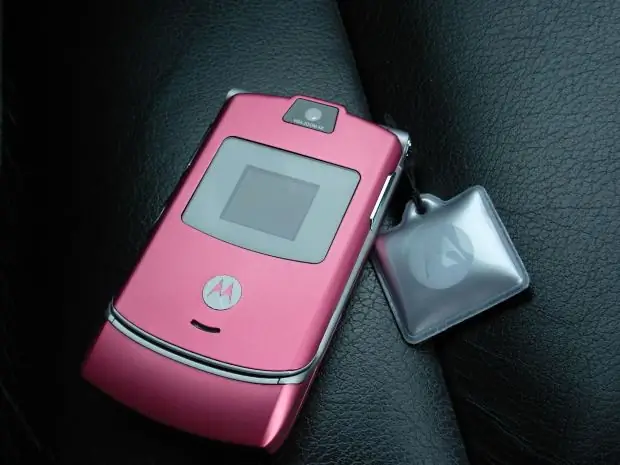- Author Lauren Nevill nevill@internetdaybook.com.
- Public 2023-12-16 18:48.
- Last modified 2025-01-23 15:15.
Social networks are of great value in modern life. For some, the VKontakte page is a means of communication, for some it is work, for others it is entertainment. Problems with accessing your account can arise if you use a phone number to which you do not have access.

An up-to-date, working and accessible phone number is the main condition for entering your page on the VKontakte social network. If the account is blocked, access to it can be restored only via an SMS code that will be sent to this particular number.
Without access to the specified number, it will be impossible to enter the social network.
But the SIM card with the number may be lost, damaged, or simply cannot be accessed.
In this case, you need to link a new number to the VK page.
How to change the phone number on the VKontakte page
It will not be difficult to change the number if you have access to your page.
The algorithm of actions is as follows
- Go to the "Settings" menu;
- We select the item "Phone number";
- On the contrary, we press - "Change";
- We enter a new number;
- We are waiting for the SMS code;
- Enter the code on the page and click "Submit".
The procedure for changing the phone number may take some time (up to 14 days).
After the expiration of the period, an e-mail should be sent to the mail linked to the account, which contains new data.
How to change the phone number if there is no access to the page or number
Typically, this problem occurs if the account has been blocked for one reason or another.
This procedure for changing the number is more time consuming and requires certain conditions - you must remember the old password for the page.
- We go to the menu "Restoring access to the page";
- We select the item "I do not have access to the specified phone number";
- Enter a link to the desired page;
-
We fill in the proposed field (new number, mail, old password and old number);

Image - Click - "Submit an application";
- Enter captcha;
- We accept SMS code to a new phone number;
- Click "Send Code";
- We accept SMS with new data and go to our page.
Thus, it is not so difficult to link a new phone to the VK page if you comply with the necessary requirements.