- Author Lauren Nevill nevill@internetdaybook.com.
- Public 2023-12-16 18:48.
- Last modified 2025-01-23 15:15.
There are a lot of ill-wishers on the Vkontakte social network who, in one way or another, are trying to harm. For example, they regularly spam. To prevent this from happening, you can turn off private messages.
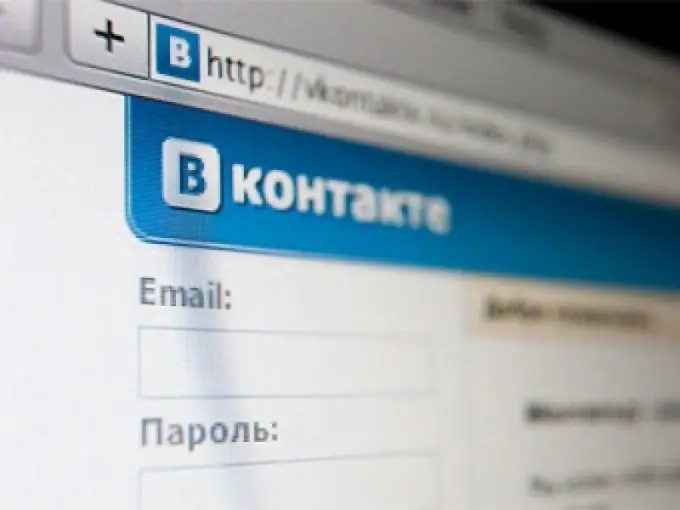
Method one
There are three ways to close Vkontakte PM. Firstly, absolutely every account owner on this social network can close access to a specific person. To do this, just log into the Vkontakte social network (log in with your username and password) and go to the "ill-wisher" page. The page must be scrolled until the inscription "Lock" appears in the left menu. It is enough to click once with the left mouse button, and the user will no longer be able to write you private messages, leave comments or likes. As a result, it turns out that you completely restrict access to it.
Method two
You can do a little differently. This will also require authorization on Vkontakte. Next, when your page is loaded, in the menu on the left, select "My Settings". There will be several tabs at the top, among which you want to find the "Black List". In order to add some Vkontakte user to this list, you need to either insert a link to his page in a special line, or select in the drop-down menu (from the list of your friends). In order to add a person to the list, you just need to click on the corresponding button ("Add to black list").
Method three
Unfortunately, it is inconvenient and time-consuming to close private messages or completely block access to the page in such a way when many people are writing. In order for no user of the Vkontakte social network to write you a single message, you need to do the following: log in to the social network, go to the "My Settings" menu, which is on the left, and then open the "Privacy" tab. When the window is refreshed, in the "Who can write private messages" field, select the "Nobody" option. After saving the settings, no user will be able to write anything to you until this parameter is changed to another. For example, you can select one of the following: Friends Only, My Friends and Friends of Friends, All Users, Some Friends (to be selected from the list), and All but … (to be selected from the list). In addition, in the "Privacy" tab, the owner of the page can change many values and set those people who can view photos, personal information, videos of the user, leave (view) comments and leave messages on the wall (view it).






