- Author Lauren Nevill nevill@internetdaybook.com.
- Public 2023-12-16 18:48.
- Last modified 2025-01-23 15:15.
For many years, the ICQ program has remained one of the users' favorite means of online communication. If you have been using it for a long time and have a large list of contacts, it will be inconvenient to create a new account due to a forgotten password. It can be restored.
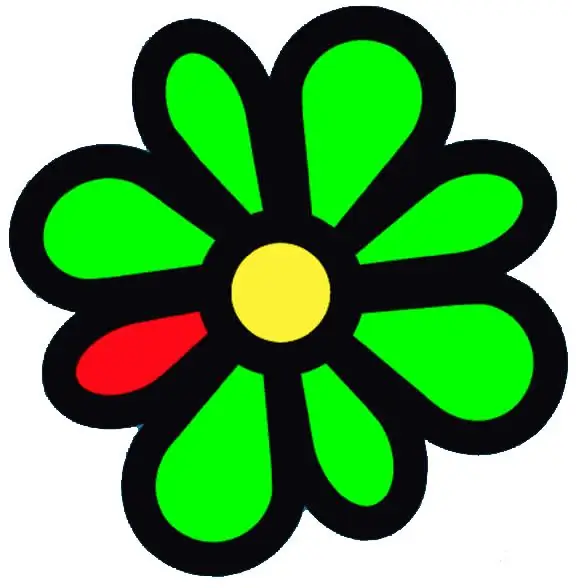
Instructions
Step 1
Remember how you registered your ICQ. Registration can go through different sites. If you have Rambler-ICQ or QIP, then you may have used the Rambler service. Open its main page and find the link to Rambler-ICQ in the menu on the left. By clicking on it, the main page for installing the program will open in front of you. Find the "Help" link and enter this window. Find "Passwords" in the list of tags. In this window, you will see a list of frequently asked questions, among which there is a forgotten password problem.
Step 2
Click on the link "Password recovery system". To confirm your identity, you must indicate the email address at which the ICQ was registered or the phone number if you linked ICQ to it. In the next line, enter the code that you see in the picture and click the "Next" button.
Step 3
If you entered your email address correctly, an email will be automatically sent to your address with your current password. If the letter does not arrive within a minute, there may be an error in the system and you will have to fill out all the forms again.
Step 4
Open ICQ and enter the authorization window you specified password. You can copy the password from the letter and paste it into the corresponding window. If you enter your password manually, pay attention to the case and keyboard layout.
Step 5
You can recover your password on the official ICQ website, its address is www.icq.com. Find the "Help" tab, click on it and select the password recovery function. In the indicated window, enter the email address to which the ICQ account was linked, or the number of the ICQ itself. Click Next.
Step 6
The next step in recovering your password will be the answer to your security question. From the offered options, select the question that you used when registering. Usually. The questions are standard and directly related to your life, so remembering the answer will not be difficult.
Step 7
If you have gone through all the procedures to verify your identity, enter your email address again, and in a few seconds you will be sent an email with the password specified in it.






