- Author Lauren Nevill nevill@internetdaybook.com.
- Public 2023-12-16 18:48.
- Last modified 2025-01-23 15:15.
Sometimes it is very unpleasant to forget your mailbox password. Especially from the one on which, in addition to letters, many files are stored, and whose account allows you to use many services. You can recover your password for Yandex mail in several ways.
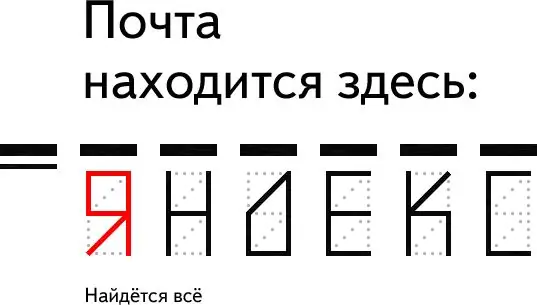
Instructions
Step 1
If you forgot your password for Yandex mail, go to the password recovery page https://passport.yandex.ru/passport?mode=restore. This page contains the only input field in which you will need to enter your email address, or the login used to enter it. This will open a page with a choice of password recovery method.
Step 2
One of the ways to recover a password from a Yandex mailbox is the correct answer to the secret question that is asked when registering an e-mail. This question can be a standard question, which is offered from a drop-down list, for example, "Mother's maiden name", "First car brand" or "Last five digits of TIN", or your own, the wording and answer to which is also set during registration. Password recovery is activated if you write the correct answer to the question posed. To avoid hacking your mailbox, choose a secret question in such a way that only you know the answer to it.
Step 3
The Yandex mail service allows you to recover your account password using your mobile phone. To do this, when registering a mailbox, indicate your number, which will subsequently receive a confirmation code. This code will need to be entered into a special form to confirm that the phone number belongs to the owner of the email account. If you have linked your mobile phone number to your account in advance, you can also recover your password using your phone. To do this, on the access recovery page, click on the "Mobile phone" tab, enter the confirmed phone number and click the "Submit" button. Enter the recovery code received in SMS in the special field, after which you can change the password for your Yandex.






