- Author Lauren Nevill nevill@internetdaybook.com.
- Public 2023-12-16 18:48.
- Last modified 2025-01-23 15:15.
It is almost impossible to imagine an organization that does not have computers or laptops in its office. And it is not surprising that everyone is part of a single local network. Therefore, it is useful for many to be able to independently create local networks.
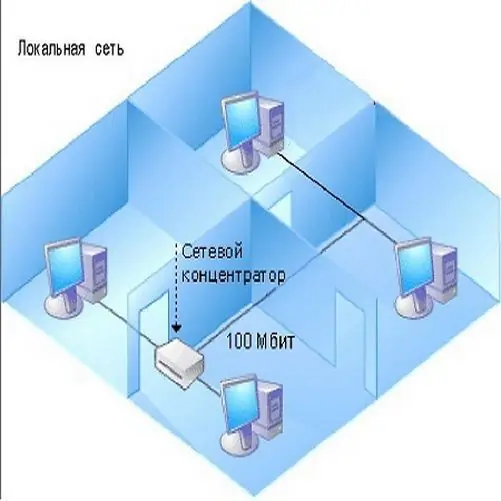
It is necessary
- switch
- network cables
Instructions
Step 1
To successfully create your own local network consisting of several computers and laptops, you will need a switch, router or router. If your budget is limited, then focus your attention on the switch.
Step 2
Install a switch inside your home, apartment or office. The main thing in this is to find a place for its location. Do not place the switch too far from the bulk of computers, and also keep in mind that for its operation, a 220 V network outlet is required.
Step 3
Connect laptops and computers with the switch. To do this, use the pre-prepared mains cables. Connect one end of the cable to the computer, and the other to the LAN port of the switch.
Step 4
Turn on any computer and open local network settings. Go to the properties of the TCP / IPv4 Internet connection protocol. Enter an arbitrary IP address and press Tab. This will allow your operating system to automatically detect the subnet mask.
Step 5
Repeat this operation on other laptops or computers. Please note that all device IP addresses must differ only in the fourth digit. Otherwise, some computers may "fall out" from the general network, making it difficult to access them.






