- Author Lauren Nevill [email protected].
- Public 2023-12-16 18:48.
- Last modified 2025-01-23 15:15.
A proxy server is a service that runs on a machine connected to the network. It acts as an intermediary between clients and remote network services. There are proxy servers, made in the form of separate utilities with a friendly graphical interface. One of such programs is UserGate.
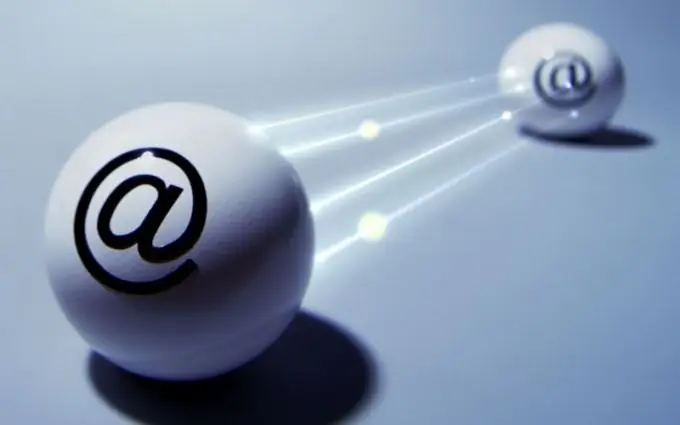
It is necessary
UserGate
Instructions
Step 1
Download UserGate software and install it. It is quite simple to operate and does not require a powerful computer. A single-core processor with a frequency of 1 GHz and 512 MB of RAM will be enough for the proxy server to work. Restart your computer after completing the UserGate installation.
Step 2
Run this utility. Open the Users and Groups menu, click the Users button and select Add. Enter the name of the new account using Latin letters. Specify the IP address of the computer from which this user will connect. In the "Authorization Type" field, select "IP Address".
Step 3
Fill in the “Speed limit” column. It is better not to neglect this parameter, because situations may arise when several users will use almost the entire Internet channel.
Step 4
Start creating a proxy server. Open the "Services" tab and select "Proxy settings". Now double-click on the desired protocol, for example HTTP, and in a new window, check the box next to the IP addresses for which Internet access will be open.
Step 5
If you need to provide a large number of computers with Internet access through a proxy server, create a user group. This will allow you to simultaneously configure rules for all selected computers.
Step 6
Configure the settings for accessing the network and downloading specific files. Open the "Traffic Management" tab and select "Rules". Click the Add button. Enter a name for the rule, select the AND logic type, and select Close in the Action field.
Step 7
Open the tab number 5 and click the "Whole row" button. Enter the file types that will disconnect if you try to download them.






