- Author Lauren Nevill nevill@internetdaybook.com.
- Public 2023-12-16 18:48.
- Last modified 2025-01-23 15:15.
The guestbook allows you to communicate with site visitors. Through such a script, each person can leave their wishes or suggestions regarding your resource. The guestbook is installed just like any other web application written in PHP.
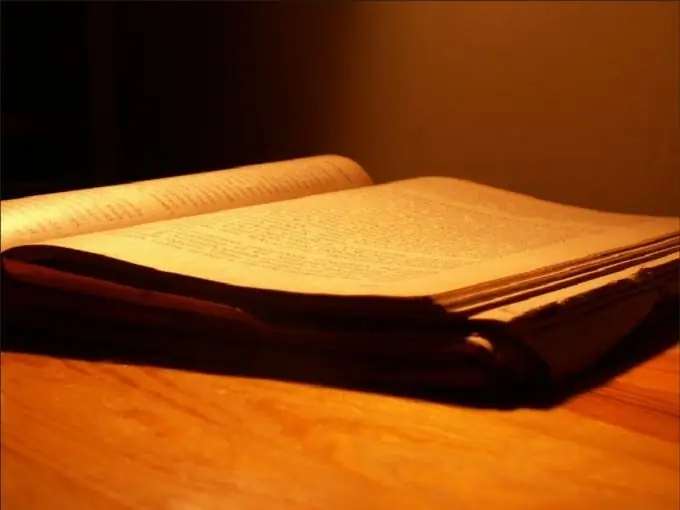
It is necessary
PHP-enabled hosting
Instructions
Step 1
To install the guestbook, your hosting must support PHP, and some scripts may require MySQL support. If your hoster does not provide such services, then you can use one of the free guestbook services on the Internet. You just need to place the link issued by the service on your resource and configure all the parameters through the control panel.
Step 2
Find and download the script over the Internet. Only download files from trusted resources or web programming forums. Unpack the downloaded archive. Read the readme or install file to understand how the guestbook works and the installation requirements.
Step 3
If the application stores all records in MySQL, then you must first create a database using the hosting panel. If you do not know how to do this, then contact the hosting provider's support team and ask for clarification on the process of creating the database.
Step 4
Set up the script configuration files in accordance with the parameters of your server: enter the database name, server address, login and password to access MySQL. Configuration files usually have names like config.php, cfg.php. The manual should be given in the readme.
Step 5
After making all the changes, you can upload the script to the server. Upload all files to a separate folder via FTP using your hosting control panel or FTP manager (for example, Cute FTP or Total Commander).
Step 6
Check the functionality of the script on your resource. To do this, enter the address where you downloaded the guestbook in the address bar of your browser. Try to add a new comment, go to the admin panel, try to edit or delete the post. If everything works, then do not forget to link to the guestbook from the main page of your site. If for some reason the program does not work, then contact its developer via the contacts indicated in the readme file or contact the hosting support service.






