- Author Lauren Nevill [email protected].
- Public 2023-12-16 18:48.
- Last modified 2025-01-23 15:15.
When you need to provide an Internet connection from all computers in the local network, many people prefer to use the services of specialists. But to create such a network, you just need to build a certain scheme and configure it correctly.
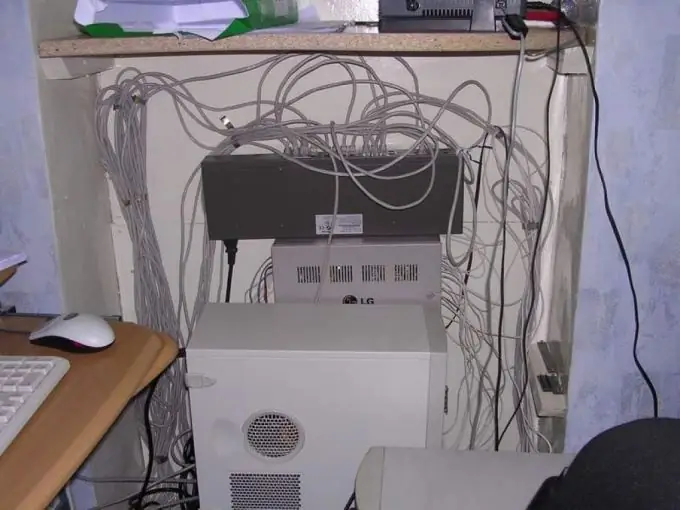
It is necessary
network hub
Instructions
Step 1
There are two ways to build a local area network with shared Internet access. In the first case, you will need a router, and in the second, a network hub (only if you need to connect a large number of computers).
Step 2
Consider the second option because it is relatively cheap. All your expenses will come down to buying a network hub.
Step 3
Select a computer that will act as a server. It must have at least two connectors for connecting a network cable. It will be better if it is the most powerful computer among all the devices on the network.
Step 4
Connect the ISP connection cable to this computer. Set up Internet access.
Step 5
Purchase a network hub. You can buy the simplest option, in which there are no managed ports - you don't need them. Connect this unit to AC power.
Step 6
Connect all computers on the LAN to this network hub. Use RJ 45 network cables for this.
Step 7
Turn on any computer other than the server. Open the properties of the local network. Navigate to TCP / IP settings. Enter the IP address, which will differ from the address of the server computer only in the last segment. Complete the Default Gateway and Preferred DNS Server fields with the server's IP address.
Step 8
Repeat the previous step for all other computers on the network. Please note that IP addresses must be different for all devices.
Step 9
Open the properties of the Internet connection on the server computer. Go to "Access". Allow Internet access for all computers on the local network.
Step 10
Please note: for all computers to access the Internet, the server computer must be turned on and the Internet connection active.






