- Author Lauren Nevill nevill@internetdaybook.com.
- Public 2023-12-16 18:48.
- Last modified 2025-01-23 15:15.
The settings for networked computers depend entirely on their purpose and how the network was created. It is very important to choose the right parameters for accessing network shares.
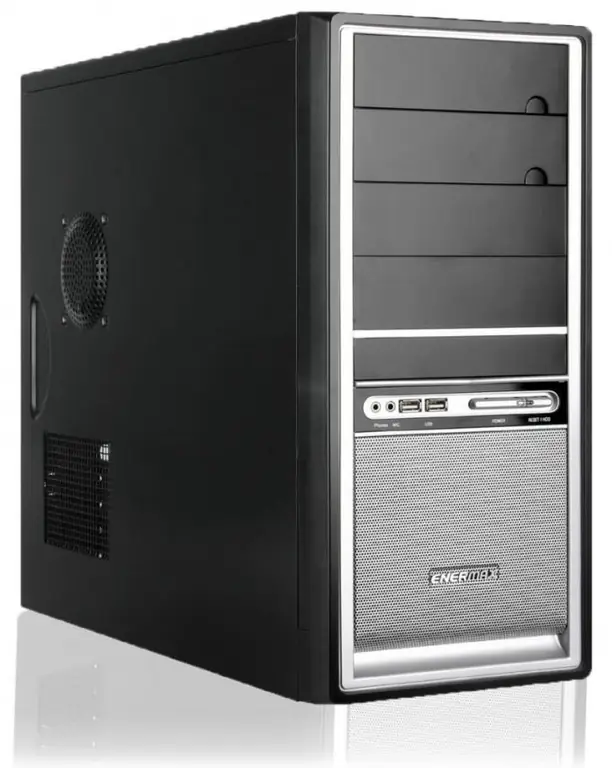
Instructions
Step 1
If you use a router or router to create a local network, then disable the DHCP function in the settings of this network equipment. Usually this item is located in the WAN or LAN menu. This will enable your computers to use static IP addresses.
Step 2
Open the control panel and select the "Network and Internet" menu. Now go to the "Network and Sharing Center" menu. Find the item "Change adapter settings" and open it. Select the icon of the required network adapter and open its properties. Highlight "Internet Protocol TCP / IP (v4)" and click the "Properties" button.
Step 3
In the first menu, check the box next to Use the following IP address. Set the constant address value for this network card. Click the "OK" button to save the settings for this menu. This will allow you to quickly find this computer in a networked environment.
Step 4
Open the Change Advanced Sharing Settings menu. Find the Home or Work profile and expand its settings menu. In the very first menu, activate the "Enable network discovery" item. This will allow you to access the configured computer within the local network. If a printer is connected to this PC, which should be used by other networked computers, then activate the "Enable file and printer sharing" item.
Step 5
Be sure to check the box next to Enable Sharing located in the File and Folder Sharing submenu. This will allow you to create public directories that can be modified by all network users. Click the Save Changes button and restart your computer.
Step 6
Configure the other networked PCs in the same way, using the settings that are required for each specific computer.






