- Author Lauren Nevill [email protected].
- Public 2024-01-11 01:04.
- Last modified 2025-01-23 15:15.
You often need to know the statistics of your network traffic: how many megabytes are received and how many are sent. In order to do this, special efforts are not required, since all the necessary information is stored directly on your computer.

Instructions
Step 1
Click "Start" -> "Control Panel" -> "Network Connections". You should only be interested in two icons: "Local Area Connection" and "Your main connection (everyone calls it differently depending on the operator, the installed Internet services and the user's preferences when registering the connection).
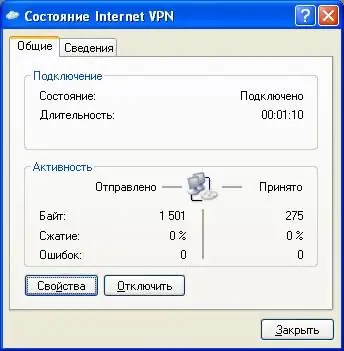
Step 2
To get started, open the "Local Area Connection". At the bottom of the window that appears, the activity of your Internet traffic is clearly shown, how many packets are sent and how many are received. But this is only one side of the coin, which reflects the amount of traffic within the network (that is, when you use local resources, all uploaded information is credited here). The other side of the coin is external traffic. In order to find out all the information about it, open the icon with your main connection, which is written above. Everything is identical to the local connection, but only the activity of your external traffic is displayed, which you can easily track.
Step 3
Also, if necessary, you can view the traffic of other connections registered on your computer, since it is monitored in the same way. Now you are armed with all the information you need to keep track of the amount of information received and sent. This is very convenient, for example, when you have an Internet connection with traffic restrictions.






