- Author Lauren Nevill [email protected].
- Public 2023-12-16 18:48.
- Last modified 2025-01-23 15:15.
An Internet provider that provides its subscribers with access to the Internet in packages must always provide statistics on downloaded / transmitted data. Based on this data, you can calculate the remainder of the traffic for any date. This is especially true for users of mobile modems, mobile SIM cards with traffic packages, as well as for ADSL clients with a limited traffic tariff plan.
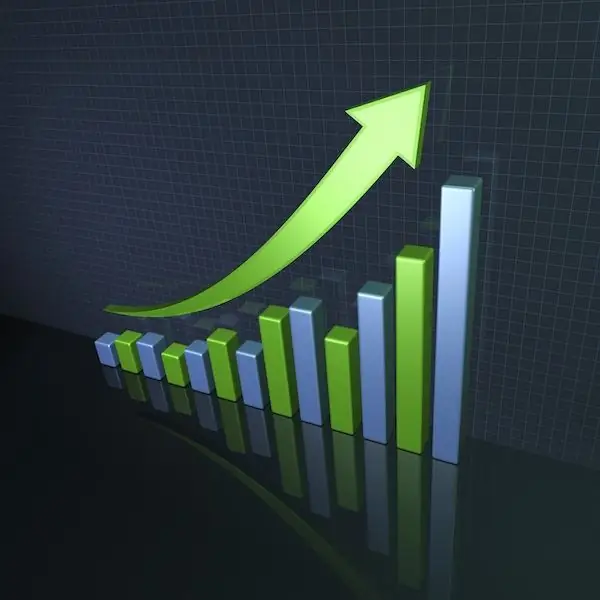
Instructions
Step 1
Mobile modems are supplied with special software that is built into the modem's memory, which is identified as a USB storage device. The modem program has a button "Statistics". It displays the amount of received and transmitted data for the accounting period. The accounting period, for example, a month, can be selected in the drop-down menu, or the list of periods will be provided immediately in one tab, as, for example, on a Megafon-modem. Knowing the tariff plan, you can view the traffic package for your tariff on the operator's website, and calculate the rest of the data without speed limit until the end of the month.
Step 2
SIM cards with special tariffs for active 3G Internet users store statistics on the requested servers of mobile operators' subscribers. In order to find out how much traffic is left until the end of the month, you need to type a USSD command. It is usually similar to the balance check command and contains "*" and "#" signs. For example, on Beeline it is * 105 # and the call key.
Step 3
Broadband providers that provide ADSL access to the Internet, as well as via Wi-Fi, have their own sites with a virtual personal account for users. Look in the agreement on the provision of data transmission services for your login and password from the statistics service, as well as the address of the website of the company providing Internet access. On the site you will see a button or link "Statistics" or "Information for users" and a form for entering a virtual personal account. The rest of the traffic is usually indicated there if your tariff plan is limited.






