- Author Lauren Nevill nevill@internetdaybook.com.
- Public 2023-12-16 18:48.
- Last modified 2025-01-23 15:15.
If your Internet connection speed is not very high, then the size of the browser cache will be of great importance. The browser cache is a temporary storage on your hard drive where all the pages you visit, including watched videos, photos, and so on, are recorded. Thanks to this storage, re-viewed pages are loaded much faster. If there is not much space allocated for the caching function, then the cache will be updated frequently, which can affect the usability of the network. To increase the size of the browser cache, you need to configure it.
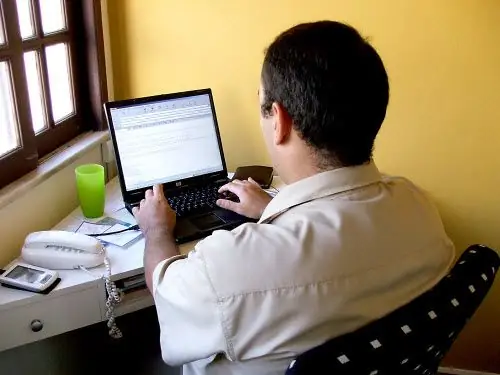
Instructions
Step 1
If you are using Firefox, open the preferences window, go to the "Advanced" tab, then "Network". Check the box "Disable automatic cache management" and set the number of megabytes on the disk that will be used for cache.
Step 2
If you are a user of the Opera browser, then in the settings window you need to go to the "Advanced" tab, select the "History" item in the left menu and set the size of the space for the cache. Here you can also check the "Clear on exit" checkbox. This is useful for cleaning the cache folder of old, unused files, but it implies a new filling of it the next time you start the browser.
Step 3
To configure the cache in Internet Explorer, open the Internet Options window, go to the General tab, in the Browsing History section, click the Options button. In the "Temporary files and logs" window that opens, set the required cache size. Also here you can specify how to update the saved pages.






