- Author Lauren Nevill nevill@internetdaybook.com.
- Public 2023-12-16 18:48.
- Last modified 2025-01-23 15:15.
Skype is a great way to chat with friends over the internet. It allows you to set up video communication from computer to computer for free, exchange photos and music, call or send messages. To do this, you just need to install this program on your computer and register in it.
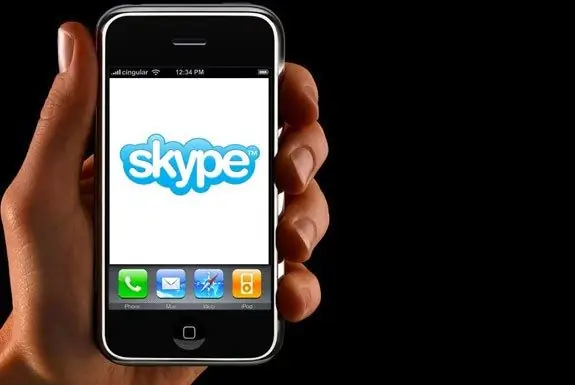
Instructions
Step 1
In order to register another user, start the Skype program on your computer. If at the same time another person's account was opened, click in the upper left corner on the Skype tab and select "Sign out". In the window that appears, click on the inscription "Registration of new users".
Step 2
You are automatically taken to the page of this program on the Internet. Enter the required personal data in the free fields. Surname, name, age, gender, language and location, you can specify and fictitious, but this will significantly complicate the search for you in Skype for your friends and acquaintances. Be sure to enter the real phone number and email address, as your connection will depend on this. It is unlikely that someone will call you on a fictitious number, and notifications about the operation of the program will come to your e-mail.
Step 3
Come up with a login, which must be at least 6 characters long, and a password. If such a login already exists, the system will immediately notify you of this and offer several other options to choose from. Enter the password and duplicate it in the adjacent window.
Step 4
Pay attention to the fields marked with an asterisk. They are mandatory.
Step 5
After filling in all the required fields, enter the text shown in the picture at the very end of the page. If you can't see the letters on it, click "Refresh" or "Listen". Then select “I Agree - Next” or “I Agree. Create an account". After that, the system will check the data you entered again. If everything is correct, you will be registered in it as a new user and get access to the program.
Step 6
Remember your username, password or write them down. Add some information about yourself to make it easier to find you in the program. Upload your own photo and tell your Skype username to relatives, friends and acquaintances with whom you can now communicate.






