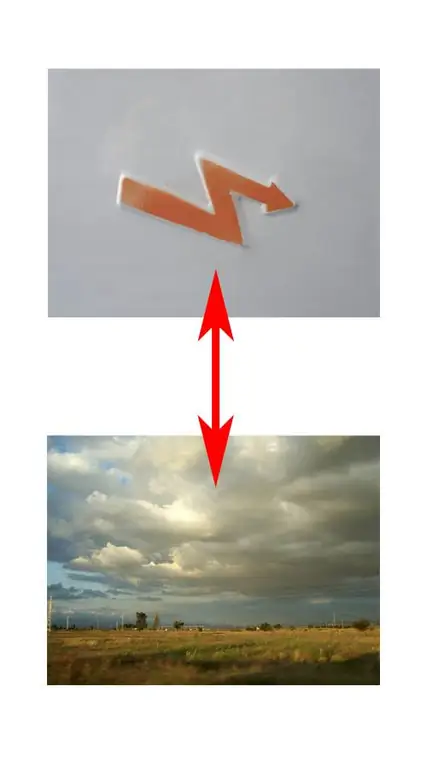- Author Lauren Nevill nevill@internetdaybook.com.
- Public 2023-12-16 18:48.
- Last modified 2025-01-23 15:15.
Who is most likely to change the search and home page settings in your browser? As a rule, these are various useless programs and toolbars that are "loaded" with useful programs downloaded by users. Less commonly, various viruses and Trojans do this. If you are tired of changing your browser settings manually, then try following the tips in this article.

It is necessary
- Browser Google Chrome, Internet Explorer or FireFox
- Access to the Internet
Instructions
Step 1
Install a special free program Auslogics Browser Care, which will monitor the settings of all three browsers: Google Chrome, FireFox, Internet Explorer.
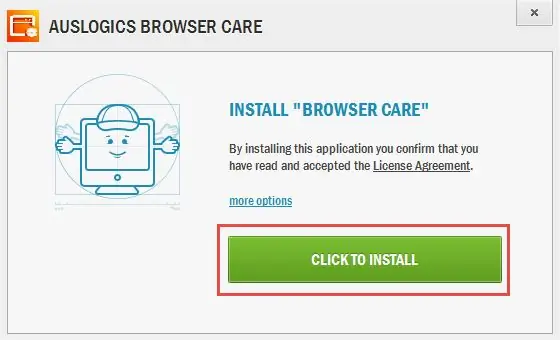
Step 2
Use this program to set the start page for your browser and save the settings.
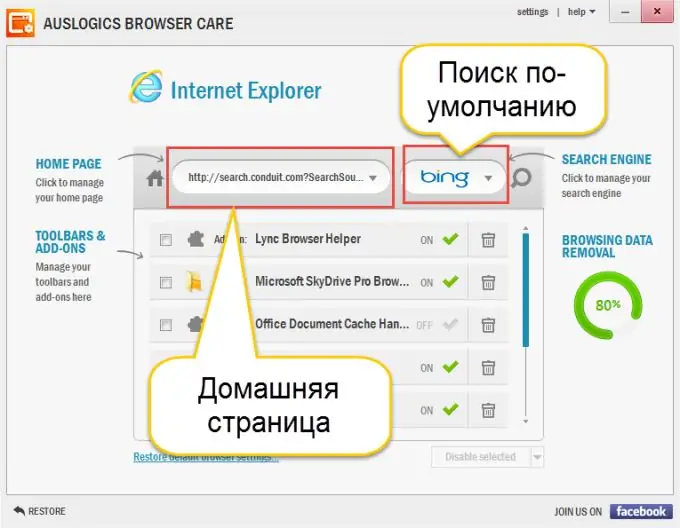
Step 3
Auslogics Browser Care will now monitor your browser settings. As soon as a third-party program wants to change the start page or default search, the application will definitely warn you about such an attempt and ask your permission for this action.