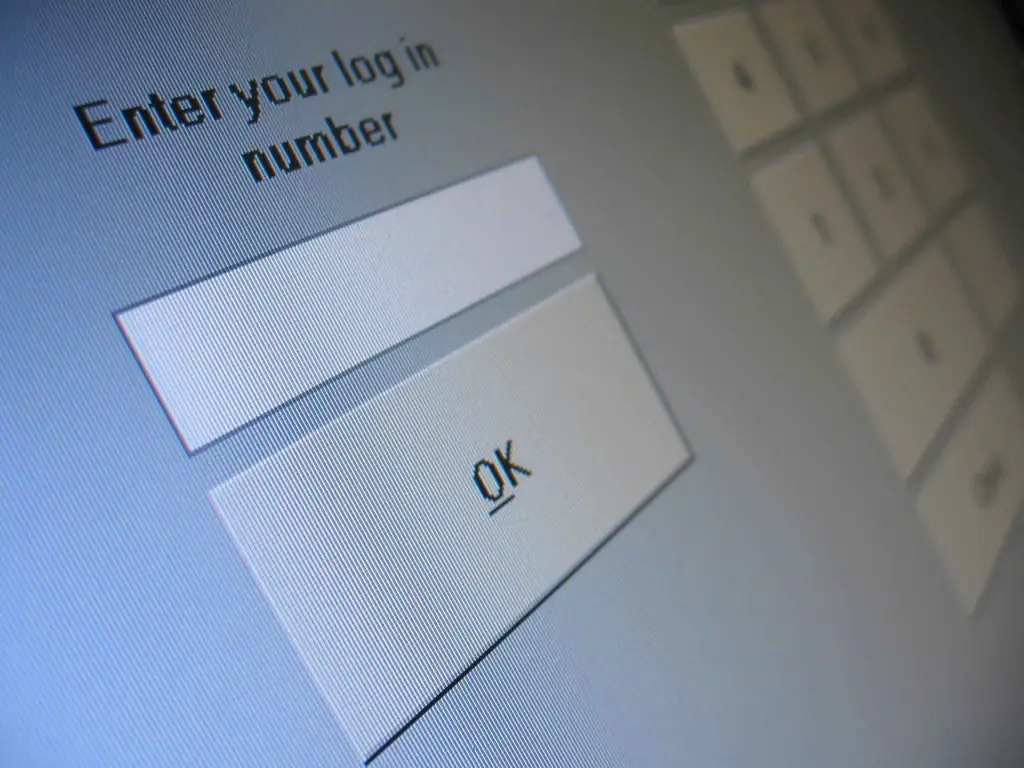- Author Lauren Nevill nevill@internetdaybook.com.
- Public 2023-12-16 18:48.
- Last modified 2025-01-23 15:15.
All elements of the form placed on the website page are generated by the visitor's browser based on the HTML code it receives from the server. Code commands that carry information about the type and appearance of each element are called "tags". If you need to make any changes to the page, you need to edit them or tables with descriptions of styles related to these tags.

Instructions
Step 1
If you can use the page editor built into the site management system, the procedure for removing buttons will be very simple. Enter this editor and load the desired page into it. Make sure that you are using the visual (WYSIWYG) editing mode, select the unnecessary form button and click the delete icon on the control panel. Do the same manipulation with all the buttons that you want to remove, and save the page with the changes made to it.
Step 2
Find in the source code of the page the tags that form the form buttons and remove them “manually” if you cannot edit the page with a visual editor. Every HTML tag starts with an open parenthesis. You need to look for tags that have the name input after the open parenthesis, and among the attributes there is one of these options:,,,. The found entry must be deleted, starting with the opening parenthesis and ending with the closing one.
Step 3
There is another way to form a button using HTML, which you also need to provide. In this language, there is a construction of two tags (opening and closing), which displays a button with an inscription on the page (its text is placed between these two tags). Such a set for displaying a button with the inscription "Click!" may look, for example, like this: Click !. You need to remove both tags and text - starting with.
Step 4
If all buttons "sentenced" to deletion are formed only by button tags, you can skip searching for the corresponding tags. In this case, it is enough to add a description of styles to the header part of the source code, which will prohibit the display of all elements of this type. To use this method, add this line before the tag: * button {display: none;}.
Step 5
It is possible to add and prohibit the display of buttons formed by the input tag in the description of styles, but it will not work in all versions of browsers. For this option, the code given in the previous step must be supplemented as follows: button, input [type = "submit"], input [type = "button"], input [type = "reset"] {display: none;}