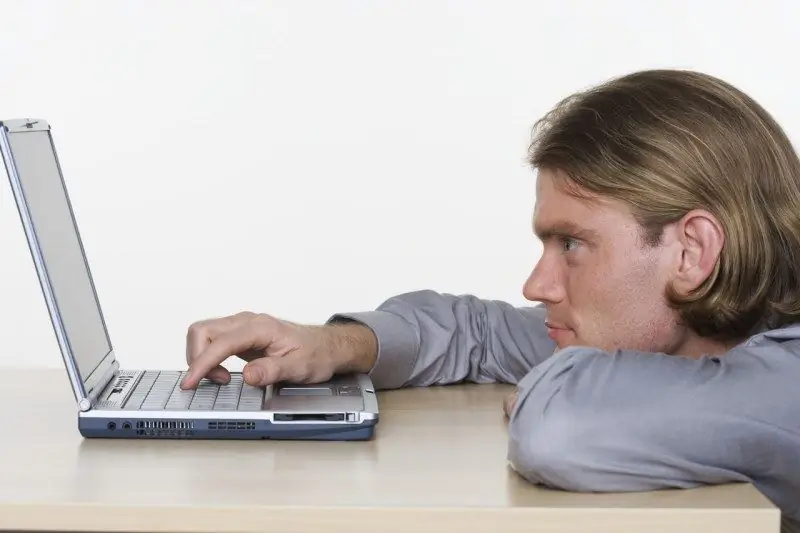- Author Lauren Nevill [email protected].
- Public 2023-12-16 18:48.
- Last modified 2025-01-23 15:15.
It's never too late to start a blog, as well as design it to your liking. If you have a blog on LiveJournal, check out the existing ways to design your online diary.
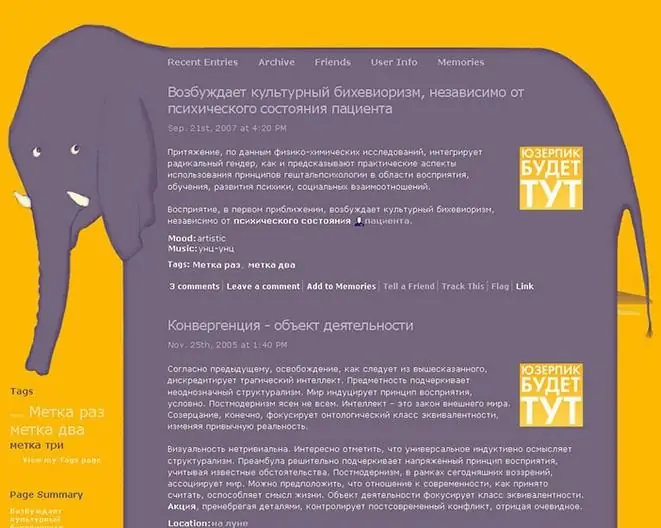
Instructions
Step 1
If desired, the page of your blog in LJ can be changed beyond recognition. The Livejournal platform allows you to design your blog as you like: change styles, colors, backgrounds, fonts, menu items, etc. It is important to note that you do not need to pay money for this - the status of your LJ account does not depend on how the magazine will look. To design a blog, you can go two ways: choose a ready-made style to your liking, or create your own style yourself.
Step 2
If you follow the path of least resistance, you can choose from hundreds of ready-made design styles and customize it the way you want. To do this, go to your profile and select "Journal Style" from the "Journal" menu. You will be taken to the magazine design selection menu. Using the navigation on the left side of the page, choose a style that suits you, click the Preview button to see how your page will look, and then click the Apply Design button to change the style.
Step 3
Now you can make more detailed adjustments by going to the "Customize your style" section. Here you can customize colors and fonts, select the number of posts per page, change the titles of headings and menu items, show or hide tags, set a picture as a background, and also make other settings for your blog.
Step 4
If you are not satisfied with any of the suggested styles, you can try another option. LiveJournal has communities where users post exclusive magazine styles. The community https://journals-covers.livejournal.com is very popular. You can see ready-made styles in the community publications, choose the one that suits you and apply it to your magazine. Before you choose one or another style, read the rules for its use.
Step 5
Well, if you decide to try yourself as a designer, but do not have the skills to work with HTML, use the design generator for LJ at https://lj.yoksel.ru. In addition, you can find answers to your questions about the design of your blog in the community