- Author Lauren Nevill [email protected].
- Public 2023-12-16 18:48.
- Last modified 2025-01-23 15:15.
If your computer is being used by others, your online privacy may be one of your top priorities. Google Chrome incognito mode does not contain any browsing or downloading activity records. While it's easy to switch to incognito mode in Google Chrome, you can forget, thereby violating your privacy. There is an easy way to open Google Chrome in incognito mode by default.
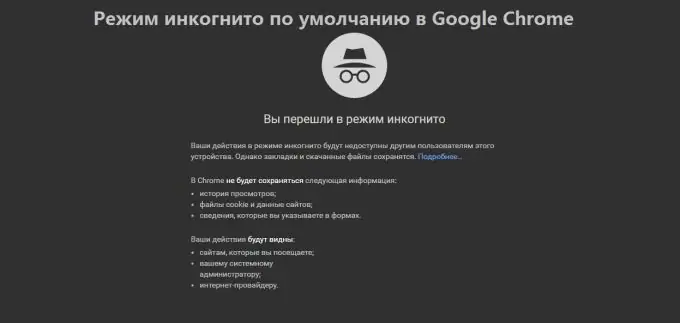
It is necessary
- - Windows computer
- - Google Chrome
Instructions
Step 1
Right click on the Google Chrome taskbar icon.
Click Properties.
Add -incognito to the end of the Target field. Enter it outside the quotes and remember to leave a space after the quotes before entering.
Click OK.
Step 2
Connect Google Chrome to the taskbar. Click the Start button. Right-click "Google Chrome" in the application list and click "Pin to taskbar".
Step 3
Open the shortcut properties in the Chrome taskbar. Right click on the Google Chrome icon in the taskbar. A menu will appear showing your bookmarks, most websites visited, and more. Right-click Google Chrome and select Properties.
Step 4
Add -incognito to target label. Once the window opens, you will find a text box next to "Target:" with the file path in quotes. Add -incognito to the very end, outside the quotes, leaving a space right in front of it.
For example: "C: / Program Files (x86) Google / Chrome / Application / chrome.exe" -incognito
You can restore the previous settings by removing the -incognito from the Target of the textbox and save it.
Step 5
Save your changes. Click the "OK" button at the bottom. A confirmation window may appear. Select "Continue" and enter your password if required.






