- Author Lauren Nevill nevill@internetdaybook.com.
- Public 2023-12-16 18:48.
- Last modified 2025-01-23 15:15.
The problem of changing the default size of open windows is well known to all users of Internet Explorer 8 version. In addition to standard methods of setting the size, several little tricks were discovered that allow you to ensure that Internet browser windows always open full screen.
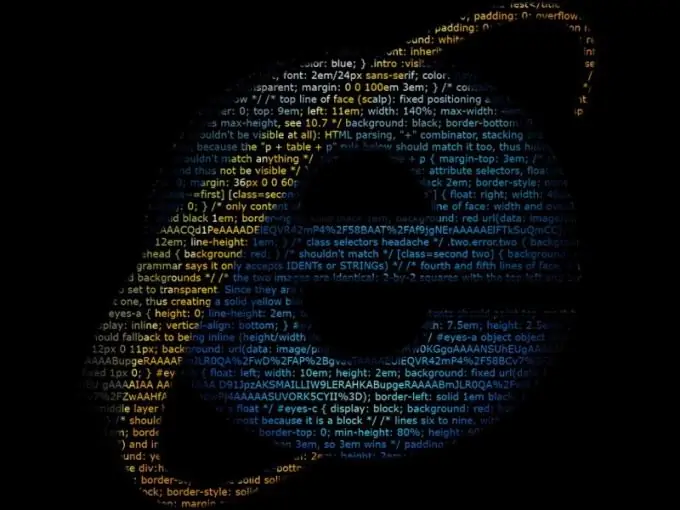
Instructions
Step 1
First, use the standard method for setting the size of open windows in Internet Explorer 8. Call the context menu of the Internet browser icon by right-clicking on the taskbar and repeat the same action in the drop-down list of the Internet Explorer line. Select "Properties" in the submenu that opens and apply the check box to the "Expand to full screen" field in the properties dialog box. Apply the changes made by clicking OK.
Step 2
Try alternative methods. Expand any Internet Explorer window to a smaller size and drag the window borders to full size, without using the "Maximize" button. Press the Ctrl function key and, while holding it, expand the "File" menu in the upper service pane of the Internet browser window. Specify the "Finish" command, but do not use the [X] button in the upper right corner of the window to exit the application. Check the dimensions of the windows that open or replace the Ctrl softkey with Shift if the dimensions have not changed.
Step 3
Launch Internet Explorer and call the context menu of any link on the open page by right-clicking it to use the following method. Specify the command "Open in a new window" and return to the first open browser window. Shut it down and manually drag the borders of the remaining Internet browser window to the desired size. Do not use the Zoom In button as these changes are not saved by the system. Press the Ctrl function key and, while holding it, expand the "File" menu in the upper service pane of the Internet browser window. Specify the "Finish" command, but do not use the [X] button in the upper right corner of the window to exit the application for the same reasons.






