- Author Lauren Nevill [email protected].
- Public 2024-01-11 01:04.
- Last modified 2025-01-23 15:15.
In some cases of using a computer for other purposes, for example, young children, you should restrict access to the World Wide Web. The easiest way out of this situation is to use the powerful anti-virus complex Kaspersky Internet Security. It is able not only to protect against attacks from the Internet, but also to block access to some programs.
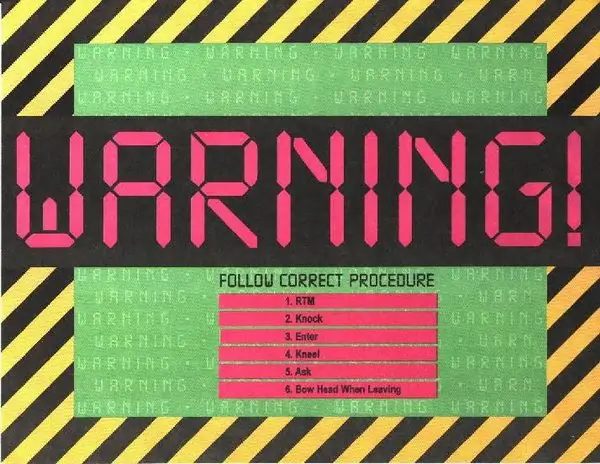
It is necessary
Software from Kaspersky Lab (Kaspersky Internet Security)
Instructions
Step 1
Children may not be the only reason for blocking access to the Internet. Some programs can update without your method, which increases traffic consumption per month and slows down the connection speed. In order to block access to the Internet, you need to open Kaspersky Internet Security.
Step 2
In the right (upper) corner of the open program window, find the link that will take you to the Settings applet.
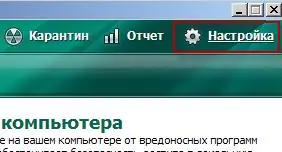
Step 3
In the left pane of the window that opens, go to the "Protection" section and click the "Firewall" subsection. Next, in the right pane, check the empty box opposite the "Enable" - "Firewall" item. Click the "Settings …" button.
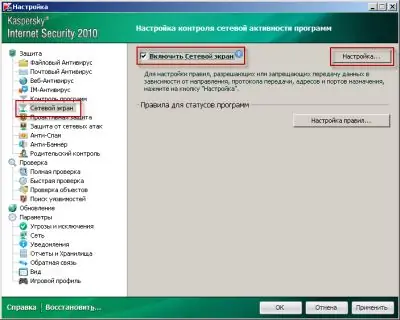
Step 4
In the "Firewall" window that appears, go to the "Filtering rules" tab. In this list of programs, select the program you need, for which you want to restrict access to the Internet (in this example, a program with increased functionality for Nokia smartphones is considered, but you can change the program). Click the "Add" button under the list of programs.
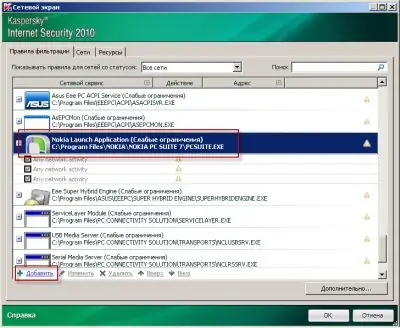
Step 5
In the "Network Rule" window that appears, go to the "Actions" group. Select "Block", and in the "Network Service" list, select "Web Browsing". Click OK.
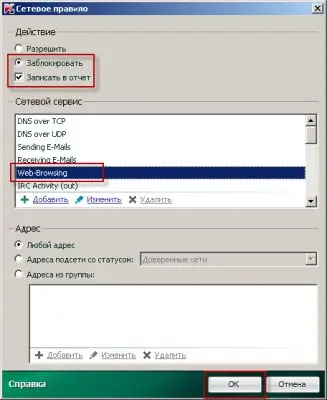
Step 6
In the "Firewall" window, go to the "Filtering rules" tab. A new Deny value will appear under the program you specified. Click the OK button.
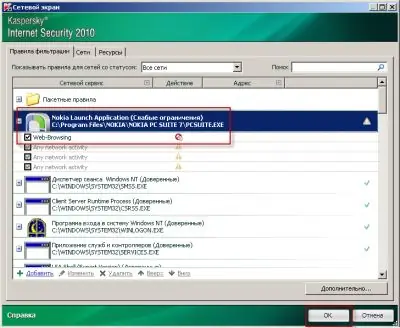
Step 7
In the window for changing the settings, click on the "OK" button. After completing these actions, a complete ban on access to the Internet will be enabled for the selected program.






