- Author Lauren Nevill [email protected].
- Public 2023-12-16 18:48.
- Last modified 2025-01-23 15:15.
The operation of logging a computer out of the domain is a standard procedure in the Microsoft Windows operating system and can be performed by the user without the involvement of additional software, provided that the administrator has access.
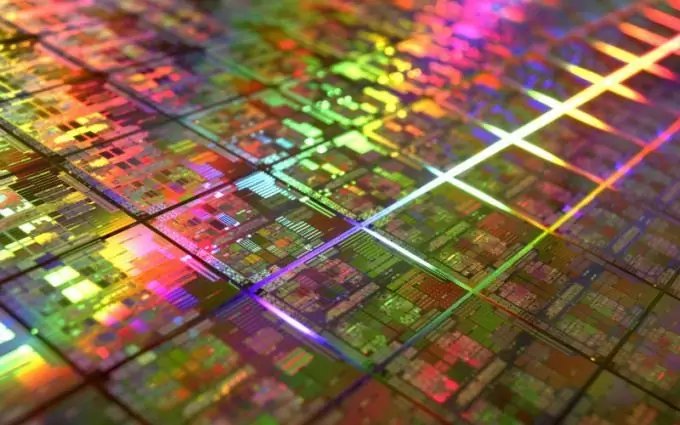
Instructions
Step 1
Make sure you are the administrator or operator of the selected domain and make sure the computer is on the network.
Step 2
Call the context menu of the "My Computer" desktop item by right-clicking and go to the "Properties" item to perform the operation of logging the computer out of the domain.
Step 3
Select "Computer Name" and select the "Change" command.
Step 4
Use the "Member" option and select the "Workgroup" option.
Step 5
Enter the required information in the appropriate fields and click the OK button to confirm the execution of the command.
Step 6
Restart your computer to apply the selected changes and click the "Start" button to bring up the main menu of the Microsoft Windows operating system.
Step 7
Enter the value cmd in the test field of the search string to perform an alternative operation to log the computer out of the domain and click the "Find" button to confirm the operation.
Step 8
Call the context menu of the found "Command Line" tool by right-clicking and specify the "Run as administrator" command.
Step 9
Enter netdom.exe remove ComputerName / Domain: DomainName in the command line utility test box and press the Enter function key to confirm the command.
Step 10
Restart your computer to apply the selected changes.
Step 11
Remember that the computer will try to log on to the domain again using the old name. Therefore, the recommended action is to perform a computer rename operation. Use the following command syntax: netdom renamecomputer computer_name / newname: desired_computer_name / userd: domain_name administrator_name / passwordd: * / usero: local_administrator / passwordo: * / reboot: time_bet_between_ renaming_computer_and_rebooting.






