- Author Lauren Nevill nevill@internetdaybook.com.
- Public 2023-12-16 18:48.
- Last modified 2025-01-23 15:15.
It is difficult to adapt without the Internet in modern life. E-mail, social networks, skype and ICQ, torrent trackers, all kinds of sites are an essential part of a person's life. But sometimes it is difficult to use all these services, because the Internet speed is not the same as indicated in the contract with the provider.
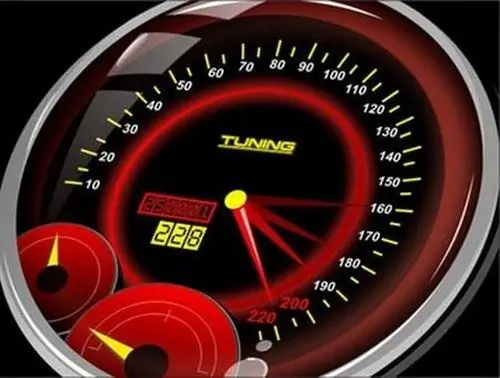
Instructions
Step 1
To check your internet connection settings, visit https://speedtest.net/. Click on the yellow button, and the site will conduct a test, where it will give information about the speed of your Internet.
Step 2
A bad internet connection will limit the video upload speed. Go to the website https://pingtest.net/. In the window that appears, click on the "begin test" button. The site will check your Internet connection settings and give its rating. The maximum rating is A, the worst is D. If the grade given by the site ranges from C to D, most likely you have problems with the Internet. The Jitter scale indicates the likelihood of pauses while watching a video. The smaller this scale, the better the viewing quality. If the Jitter scale is equal to Ping in terms of the number of digits, then you have the worst Internet connection. In this case, it is better to change the provider.
Step 3
Go to the website https://2ip.ru/speed/. Click on the "Test" button. The site will give you information about the incoming and outgoing internet speed. On the same site, you can find out information about the IP address, computer reaction time, average Internet speed for a certain period of time, check the system for security, find out about the presence of your IP in spam databases.
Step 4
Follow the link https://internet.yandex.ru/. Check your internet speed. The site will immediately give you information about your browser, IP address and screen resolution. If you click on "Show detailed information", you will see complete information about your computer - operating system, your browser records, etc.
Step 5
Traffic stability and latency can be checked on the computer itself. Click the "Start" button, select "Run", in the field that appears, enter "ping-n 10 google.com". Then press the "Enter" key. A series of 10 numbers will appear in the window. Good internet speed assumes 100-200 milliseconds of latency. If you have more, then the speed is not at a high level.






