- Author Lauren Nevill nevill@internetdaybook.com.
- Public 2023-12-16 18:48.
- Last modified 2025-01-23 15:15.
When searching for information on the Internet, they usually use search engines - Google, Yandex, Rambler and others. Knowing how to enter your search term correctly will help you quickly find the information you are interested in.
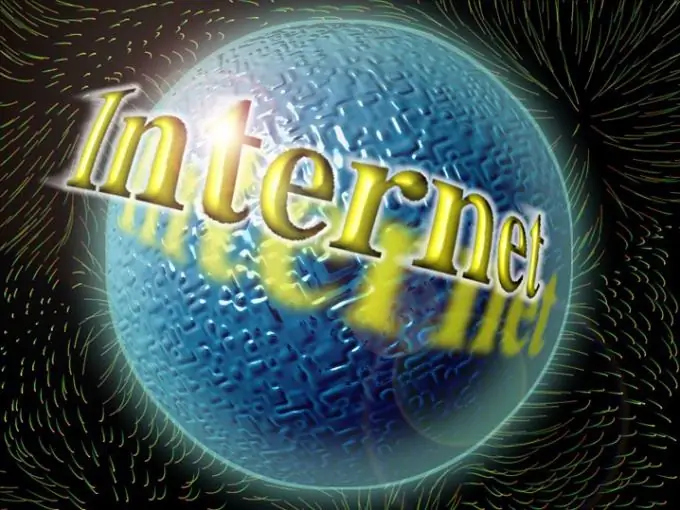
Instructions
Step 1
Search services have different functionalities. One of the most convenient is the Google search engine, which allows you to set a number of additional parameters to filter out unnecessary results.
Step 2
For example, you need to find information about plasma TV models, but you want to exclude some brand - for example, Philips. In this case, the query will look like this: "Plasma TVs - Philips". Of course, the query should be entered without quotes.
Step 3
If, on the contrary, you need information about Philips plasma TVs, then instead of a minus you should put a plus: "Plasma TVs + Philips" In this case, links containing the name of this model will be displayed.
Step 4
In the event that you need to find a specific phrase, enclose it in quotation marks. For example, if you enter this phrase with quotation marks: "modern plasma TVs", then search results containing this exact phrase will be displayed. Pay attention to what quotation marks should be used - for searching in Google you need “paws”, not “fir trees”. When you enter from the keyboard (and not through copying), the necessary quotes are always automatically entered.
Step 5
The inurl option can be useful, it can be used to search for specific link elements. For example, you need to find links to online stores. In this case, you can use the request: inurl: shop.
Step 6
Sometimes it becomes necessary to look at the list of pages of a particular resource. The easiest way to do this is to use the site option. For example, you want to see a list of pages on the website of the President of the Russian Federation https://kremlin.ru/. To do this, enter the following query into Google: site: kremlin.ru and see the results displayed by the search engine.
Step 7
Using the "index of" line, you can search for the directories you need. For example, type "index of" mp3 - Google will give you links with corresponding directories. Instead of "mp3", you can substitute any strings you are interested in.
Step 8
In the event that you need to find any specific files - for example, with the *.doc extension, enter the query: filetype: doc. Google will display relevant links. At the same time, nothing prevents you from composing two types of requests, for example: filetype: doc inurl: secret - in this case, documents will be displayed, the link to which contains the word secret. It is no coincidence that hackers love Google so much - with its help they manage to find a lot of interesting information.






