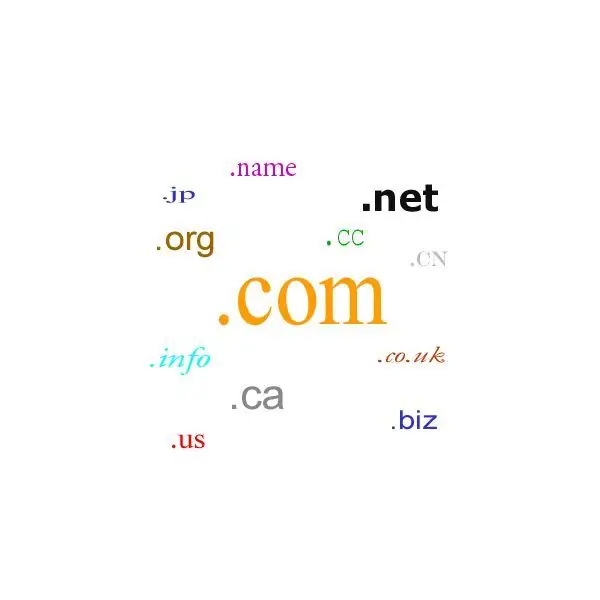- Author Lauren Nevill nevill@internetdaybook.com.
- Public 2023-12-16 18:48.
- Last modified 2025-01-23 15:15.
After you choose a name for your blog, site, forum or page, you will need to check if it is busy. Today, over 160 million names are registered on the network. That is why the likelihood that someone has registered a domain before is high.

Instructions
Step 1
In order to check whether it is possible to register a particular name for the site, first of all go to the service page for checking domains. Such services are available from any official reseller and registrar and they are usually placed on the main page. That is why you won't have to search for a long time. For example, go to the main page of Ru-Center, one of the largest registrars in Russia, at https://www.nic.ru. Then enter your chosen domain name in the special form. For example, on the Ru-Center resource, it is located right in the middle of the page on a bright orange spot. Then click on "Check".
Step 2
Service scripts, having received your request, will search in different domain zones in registrar databases and give you the results. It consists of 4 tabs at the Ru-Center service. The first "Popular" contains the names of the domain you specified in the zones that the service considers more popular. There you will immediately see whether the domain you need is busy or free in a certain zone. If he is still busy, then by clicking on the link on the inscription "Busy", you will be able to view his registration information, including the owner's addresses, contact numbers and the end date of registration. The "Russian" tab contains similar data for such domain zones as ru and su, and on the "International" tab - for the zones biz, net, com, org, etc., that is, "out-of-territory".
Step 3
Search results for domain zones that are assigned to other countries are placed on a tab called "Foreign".
Step 4
It happens that you need to check several dozen names. Many services have special forms for checking domain lists. For example, on the Ru-Center website, it is located at this address https://www.nic.ru/cgi/na.cgi?step=n_a.na_extended. List the required names in the input field and click "Check".