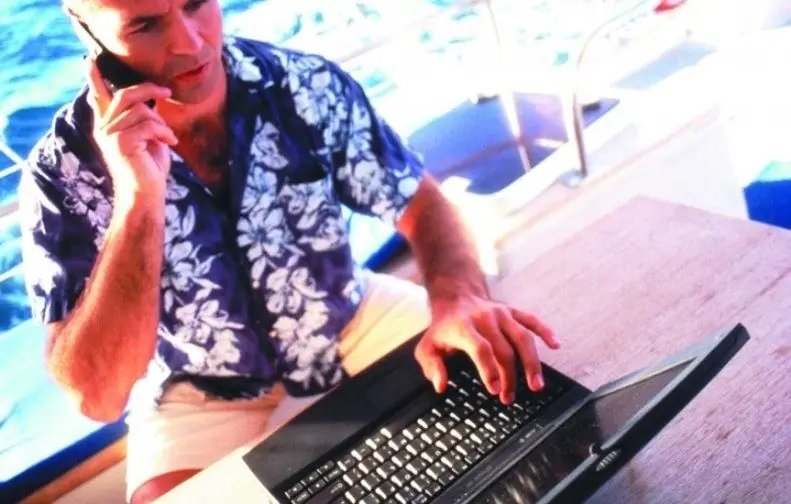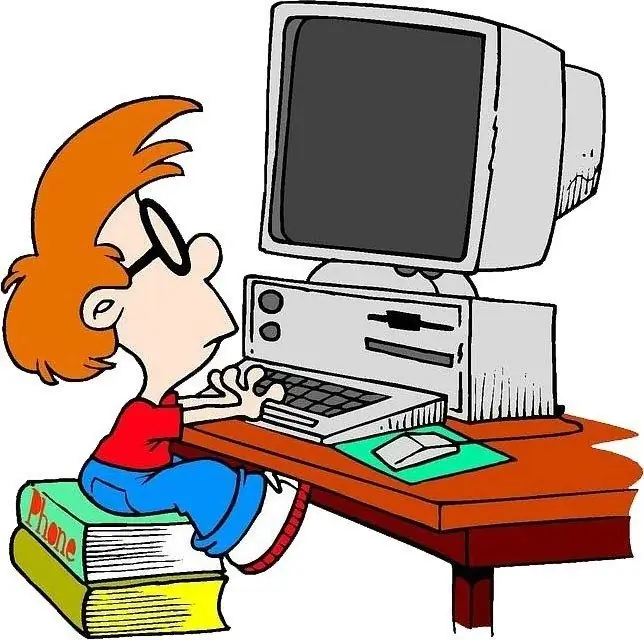- Author Lauren Nevill nevill@internetdaybook.com.
- Public 2023-12-16 18:48.
- Last modified 2025-01-23 15:15.
The creation of a website icon is a bright touch to the individuality of a web page. One way to make your site memorable and attract the attention of new users is to install a thoughtful and original favicon.

What is a favicon
Favicon - from the English. "Favicon", "favorites icon" - "favorites icon" is an image that is a miniature logo of the site. When you save a site to Favorites, its favicon is displayed instead of the standard web page shortcut, which sets it apart from others. Among the abundance of tabs open in the browser, it is much easier to navigate by site icons than by page titles. Some search engines, such as Yandex, use icons in their search results. Most often, the favicon repeats the logo of the company or service presented on the site. It is customary to put images on the icons of thematic portals and personal pages that reflect the "character" of the site: a charming ghost on a forum dedicated to meetings with the supernatural, for example, or the author's initials for his personal blog.
We create a quality favicon
If you look at the icons of famous sites, you will notice that the number of colors on them is small, the contrast between them is usually high, and the elements displayed are large. This makes the icon as readable as possible.
"Curly icons" made with transparency often look better than the same image on a white or black background. On the other hand, the icons of many sites fill the entire possible area with color (blue square "Vkontakte", black letters on a white square - "Wikipedia"), and this looks like a good solution.
The icon, which is understandable and memorable to the user, is a simple image: a LiveJournal pencil, a Gmail envelope, a Twitter bird ("twit" is a bird's whistle from English) - these services personify and are easily recognized by many people, even if they are not their regular users.
Icon sizes are standard: 16x16 pixels for a simple icon, 32x32 pixels for an icon that is planned to be used as a website shortcut. Nowadays, when the system for storing and organizing bookmarks in browsers is simple and convenient, the need to save a link to a site as a separate shortcut has essentially disappeared. The image format is. ICO, however many browsers also support.gif and.png
How are icons created?
Some designers draw icons in common graphics editors, for example, Adobe Photoshop, and then convert them to the. ICO format, but there are much simpler methods:
- use of specialized utilities;
- the use of specialized services that allow you to create an icon online.
The number of editors created for working with icons is large, among them there are professional utilities ("ArtIcons Pro"), which have an impressive set of tools for creating icons from scratch, and very simple programs ("SimplyIcon"), whose functions are limited to changing the format and the size of the original image. Among others, we can highlight the well-known “Icon Craft”, “Greenfish Icon Editor Pro”, “IcoFX”, as well as the Russian-language editor “Icon Studio”.
To create an icon online, no software installation is required. Icon sites offer simple tools for drawing a favicon from scratch or converting an already finished image to the. ICO format. Some of them do not support transparency, you should pay attention to this. Others are equipped with extensive galleries of ready-made icons, among which users choose the best. There are enough similar services on the network, and they are, by and large, of the same type, a list of several verified sites can be found below, in the "Additional Sources".