- Author Lauren Nevill [email protected].
- Public 2023-12-16 18:48.
- Last modified 2025-01-23 15:15.
Toolbar is not only a convenient, but also a necessary tool that allows you to increase website traffic, forcing users to return to it again and again. There are several options for creating it.
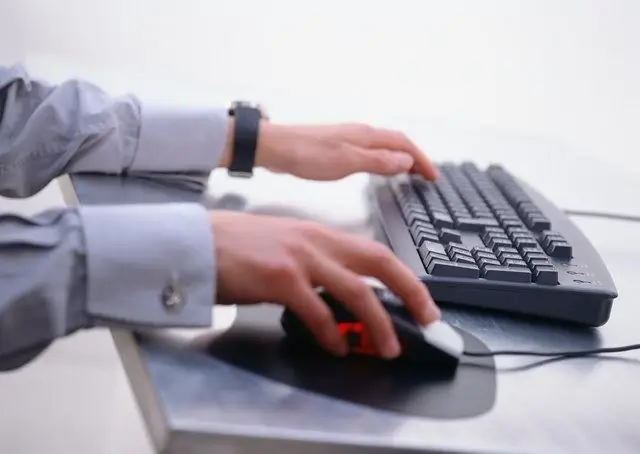
Instructions
Step 1
You don't have to be a programmer and have special skills to create your own toolbar. The fact is that for quite a long time it has been possible to create a tool using special services. Most of them are free. To create a toolbar, you just need to register in the system, after which you will receive not only the tool itself, but also a third-level domain with a page from which users can download your toolbar. In some services, such as, for example, Conduit, the main page of the site is presented in English, but all account management is also available in Russian. The advantage of ready-made templates is the abundance of available settings.
Step 2
You can embed your site's logo, link to it, set up a search on the site itself and various search engines, add a radio station or player, enable a notifier for new letters, RSS news, widgets, chat, weather and much more. By the way, you can easily replace any icons, names or icons.
Step 3
There are also so-called social toolbars. Most often they are posted on blogs. The panel usually contains links to services and social networks (VKontakte, Twitter, Facebook and many others). The plugin that allows you to add such a tool is called WP Social Toolbar. After installing it, the toolbar will be displayed at the very bottom of the page, without disappearing from sight, but at the same time without distracting at all. Please note that it is possible to set your own settings, change the main plugin options, for example, specify the color of icons, the panel itself, links, message background, and so on.






