- Author Lauren Nevill nevill@internetdaybook.com.
- Public 2023-12-16 18:48.
- Last modified 2025-01-23 15:15.
Sometimes the Opera browser may display the content of the site incorrectly, mainly due to problems with the Java module. By default, this module is built into the distribution kit of the program, but in some cases it causes errors, because Java technology is constantly evolving.
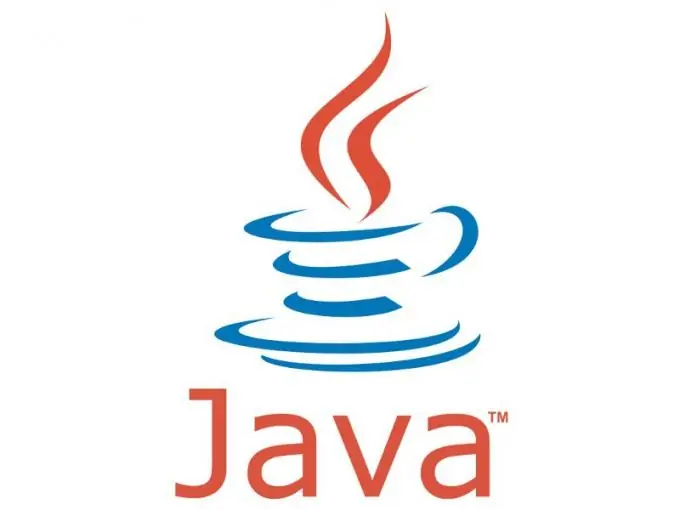
It is necessary
- - Opera internet browser;
- - Java package.
Instructions
Step 1
Recently, lightweight versions of browsers have begun to appear, in which many components are missing. Opera is no exception, so some distributions may have an outdated version of Java, or none at all. You can download the installation package from the official website
Step 2
After installing it, launch your browser and go to the web content settings. To do this, click the top menu "Tools" and in the list that opens, select "Quick settings" or press the function key F12. In this menu, you need to check the boxes next to "Enable Java" and "Enable JavaScript". If the checkboxes are already ticked, you should go to the advanced browser settings.
Step 3
Click the top menu "Tools", select "Options". In the window that opens, go to the "Content" tab and check the checkboxes opposite the "Enable Java" and "Enable JavaScript" items.
Step 4
Then click the "Configure JavaScript" button. You will see a window with settings, at the bottom of which there is a block "User files folder". If the line is empty, click the Browse button and specify the path to the folder where the Java package was installed. Typically, this is C: / Program Files / Java / jre (version number).
Step 5
If, after all the actions, a positive result is still not obtained, therefore, the solution to the problem lies in the browser cache, i.e. it must be cleaned or removed. To do this, click the top menu "Tools", select "Options". In the window that opens, go to the "Advanced" tab. In the left part of the program, click on the "History" item and go to the "Cash" block. Click the "Clear cache" button.
Step 6
You can also use the browser cache in another way. In the main menu of the program, select the "Settings" section and click on the "Delete personal data" item. In the window that opens, click the "Detailed settings" button. In the list that opens, uncheck all items except "Clear cache" and click the "Delete" button.






