- Author Lauren Nevill nevill@internetdaybook.com.
- Public 2023-12-16 18:48.
- Last modified 2025-01-23 15:15.
Online shopping is gaining popularity nowadays. Everyone has their own reasons for ordering online purchases. Someone does not have enough time and energy to look for the desired item in shopping centers, someone cannot find the desired product in ordinary stores or does not want to overpay the margin, but someone is simply interested in purchasing a purchase on the Internet. However, not everyone knows how to order goods through websites. Let's see how this happens using the example of the AliExpress online hypermarket.
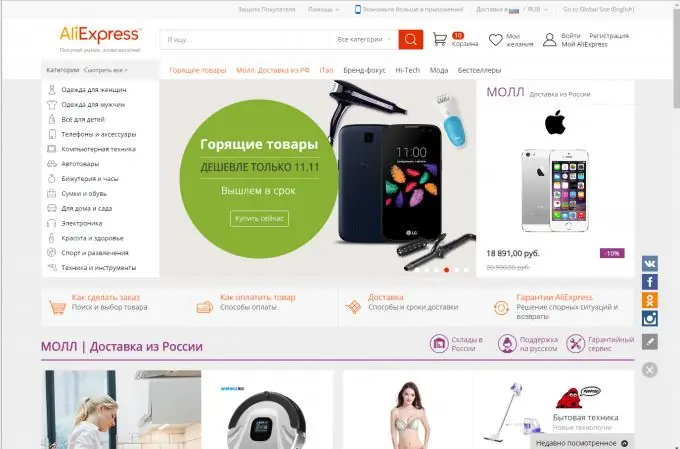
Instructions
Step 1
To enter the site, you need to register or log in through a social network.
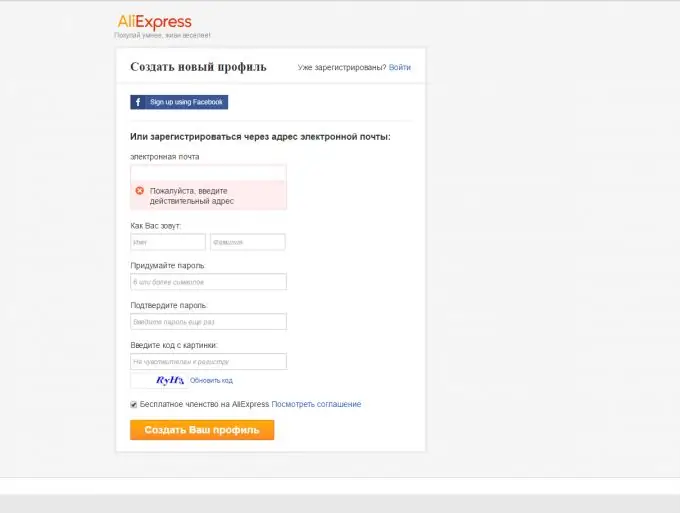
Step 2
After authorization, go to the desired category. For example, we need to buy a case. We click on the item "phones and accessories", then we find "bags and cases" and select, for example, aluminum cases.
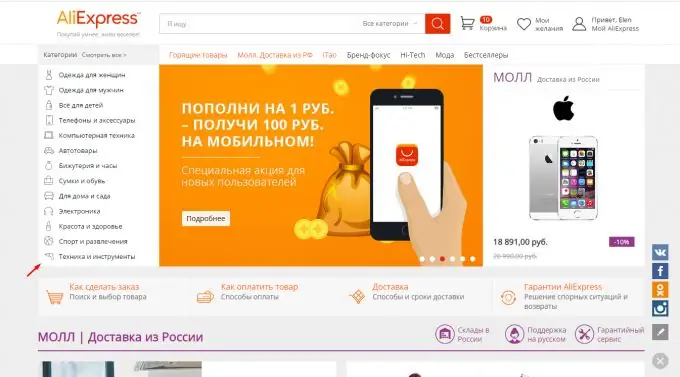
Step 3
There are different filter options here. After the transition, we get to the "best choice". You can also sort by other categories.
P. S pay attention to the categories offered on the side, they will help you choose the case that suits your phone, according to your price and taste preferences.
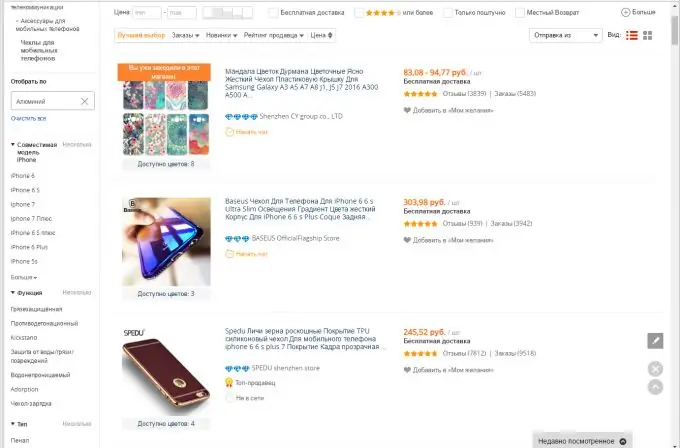
Step 4
For example, let's open an option from the "best choice" category, select the model options from the proposed ones, click buy or add to cart.
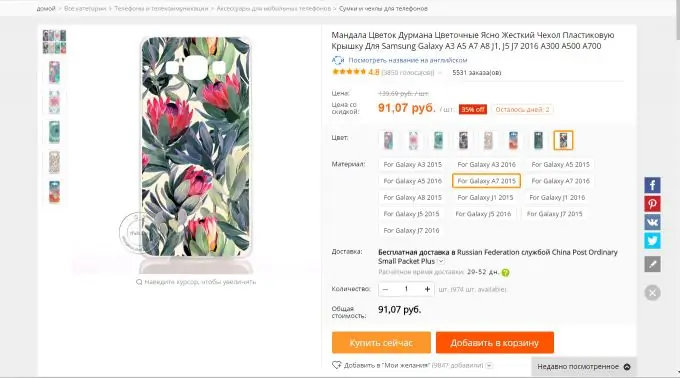
Step 5
We fill in the required data, such as address, zip code, initials and confirm the purchase.
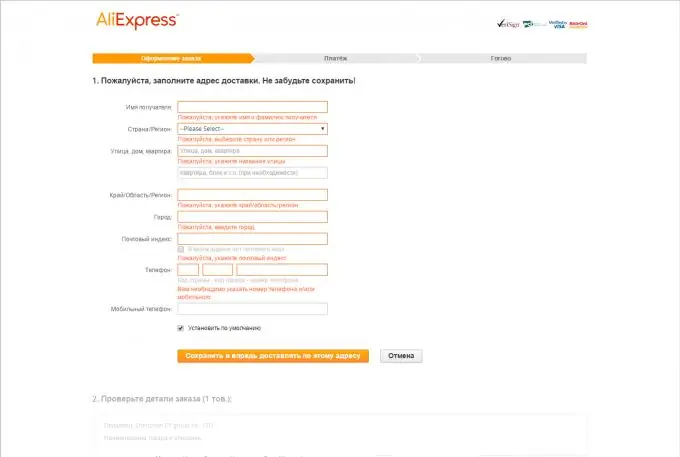
Step 6
The goods can be paid both through a bank card and e-wallets. So it is through a mobile phone. If you choose a wallet, then it is better to use Webmoney.

Step 7
After the order has been paid, expect payment confirmation and shipment. Tracking of your purchase will then be available to you.






