- Author Lauren Nevill nevill@internetdaybook.com.
- Public 2023-12-16 18:48.
- Last modified 2025-01-23 15:15.
Mail.ru is an email service that allows users to exchange messages for free. The size of the mailbox is unlimited, however, if necessary, you can delete the history of letters (both incoming and outgoing).
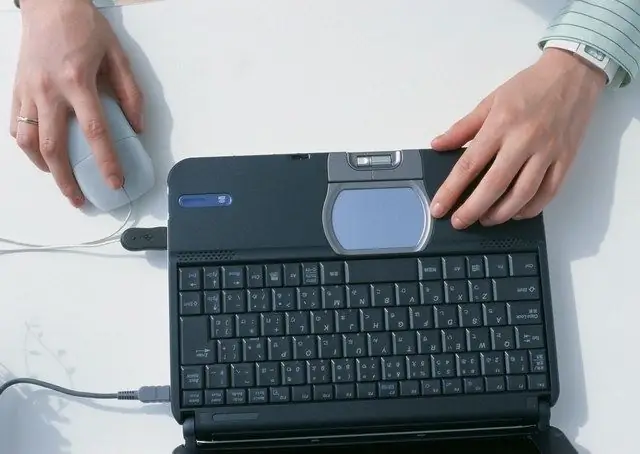
Necessary
Computer, internet, account access
Instructions
Step 1
First, log in to the system by entering your email address and password to it. After that, you will be taken to the "Inbox" folder, where you will see a list of all messages that you received and did not delete earlier. You can erase them in different ways, for example, selectively or all at once. To send the necessary letters to the trash can, put a checkmark in front of them, and then click the "Delete" button (it is located in the left part of the top panel, immediately above the messages).
Step 2
Click on the special field next to the "Delete" button. Click on the arrow, you will see a small list. When you select the "Select all letters" option, all letters will be marked for deletion. This way, you don't need to work on each of them separately. Do not forget about the ability to delete only read, unread or messages with files.
Step 3
The service developers also provide you with another way: the ability to erase all letters received from a specific email account. To do this, check the box next to it and in the already specified menu select the "Select all messages from this sender" item. Use the "Delete" button again.
Step 4
You can erase the history of absolutely all messages if you delete the mailbox itself. By the way, its restoration will be available to you only for the next five days. Your profile will be activated again, but you will not return letters from all folders. To do this, follow the link https://e.mail.ru/cgi-bin/delete (first log into the system, if you have not already done so).
Step 5
Fill in the required fields: specify the password and the reason for refusing this email address (the latter is optional). Now click on the "Delete" button (or "Refuse" if you suddenly change your mind). In the warning window, click on "Ok" to confirm the operation.






