- Author Lauren Nevill nevill@internetdaybook.com.
- Public 2023-12-16 18:48.
- Last modified 2025-01-23 15:15.
Young people today hardly remember the days when televisions were not connected to cable channels, and only a few people used the Internet. In a rapidly changing world, it is considered natural and necessary to have a high-speed connection to the network, and television channels are better perceived in digital quality.
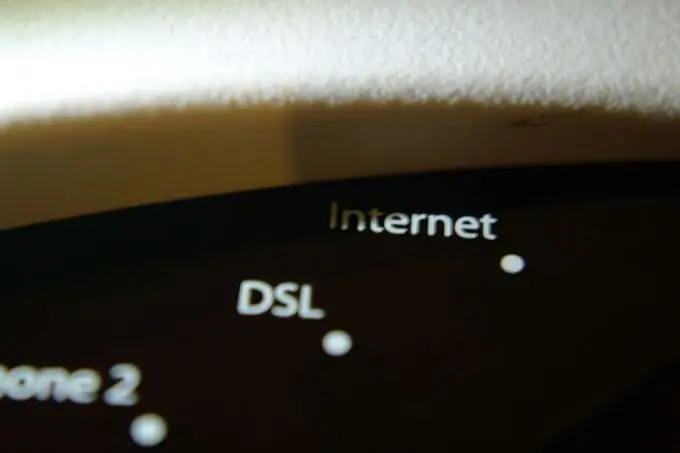
It is necessary
- 1. Computer;
- 2. Access to the Internet;
- 3. Phone;
- 4. Modem;
- 5. Router.
Instructions
Step 1
If you decide to join the community of Internet and digital TV users, first of all, you should decide on an operator. If of all the offers you were attracted by MTS and its Stream product, use a quick guide to connecting to home Internet and television.
Step 2
To get started, go to the home TV and Internet Stream website https://dom.mts.ru/. At the top right, enter your home phone number to find out if it is possible to connect to Stream in your home. Click the red Connect button. Next, mark the item "Technical connectivity" and click the "Check" button. Remember that there are a number of requirements for a telephone line - it must be serviced by MGTS, it must not be paired, the presence of special equipment (blockers, eavesdropping protection, etc.) is unacceptable
Step 3
If it is possible to connect your number to the Stream, you will need a modem and a TV router (you can find a list of suitable equipment here - https://www.mts.ru/internet/mts_stream/payment_service/order_home_inet/). You can buy or rent the necessary equipment, as well as conclude a service agreement at any MTS STREAM center. You can also order delivery of equipment to your home or purchase a set of "Home Internet EASY" in the salons of MTS, ION, Technosila supermarket
Step 4
You can install the equipment yourself by configuring it with the help of the information service staff - (495) 925-66-66. Or you can use the services of a master. If you already have the necessary equipment, go to the page https://www.mts.ru/help/settings/settings_internet/settings_equipment/str …, download the installation file and follow the instructions to install the Stream yourself.






