- Author Lauren Nevill [email protected].
- Public 2023-12-16 18:48.
- Last modified 2025-01-23 15:15.
The word is not a sparrow, it will fly out - won't you catch it? Relevant, but not VKontakte. Have you written and changed your mind? Circumstances have changed? Just delete the message.
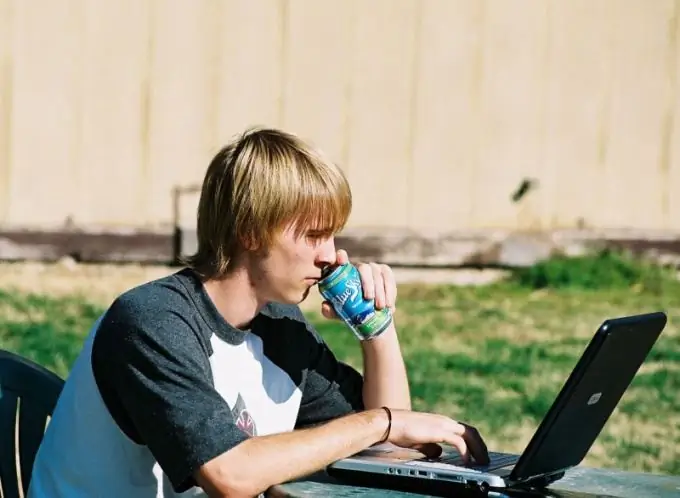
Instructions
Step 1
There are several ways to delete a sent VKontakte message, each of them starts with your personal page. Go to your profile and find "My messages" or "My friends" in the menu on the left. If you do not have such links, click "My Settings" - the very bottom button.
Step 2
When the My Settings page opens, you will see the General tab. In the first list ("Additional services"), specify the links that you would like to see in the menu on the left - check the boxes "My messages" and "My friends". You now have several options to delete your messages, depending on who they were sent to.
Step 3
If you want to delete a message sent to a friend - select the person you need through the "My friends" tab. Click Send Message. You will see a pop-up window, but do not write anything in it. In the lower left corner of this window, click "go to dialogue with …". This will open all your correspondence with your friend.
Step 4
After seeing all the messages, you can easily mark the ones you want (or rather, those you don't already need). At the top there is a count of the marked messages, on the right they are highlighted with a tick, and in the upper right corner options appear, including "delete".
Step 5
When you remove messages from the list, don't select too many at once. Limit yourself to 10-20 messages and check if they contain the information you need. But even if you delete the wrong message, you can easily restore the message - a hint will appear in its place.
Step 6
It's even easier to delete a message you didn't send to a friend. Go to your page and click "Your messages". Select sent at the top and you will immediately see all the messages you've ever written. On the right, next to each message, there will be an inscription “delete”.






