- Author Lauren Nevill nevill@internetdaybook.com.
- Public 2023-12-16 18:48.
- Last modified 2025-01-23 15:15.
Social networks are not only a place for the exchange of information, it is a place where you can share emotions, thoughts, and make penpals. It so happens that an interesting person whom you know or want to know limits the possibilities of correspondence on their page. All you need is to add him as a friend.
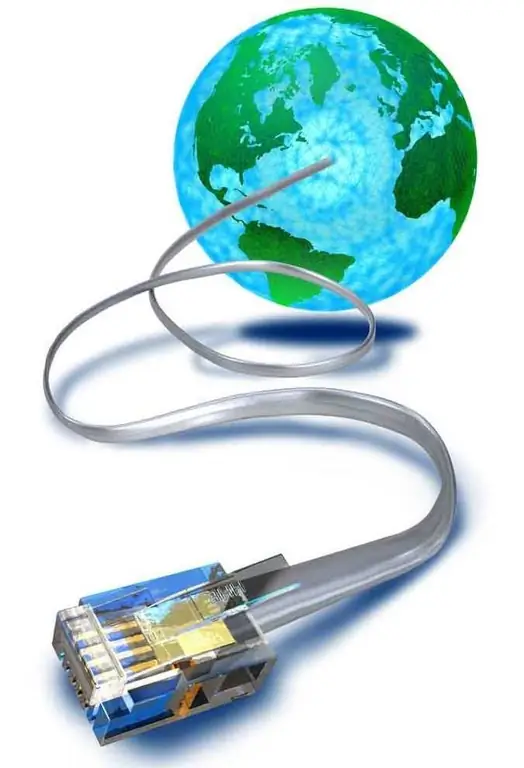
Instructions
Step 1
There are a lot of social networks today. But the principle of organizing actions is the same in all. Take VKontakte, for example. The same condition for such resources is registration. Go to the main page, click "Register" and get your account. Fill in the fields with the information you want to share. Use the Search menu to find someone you know.
Step 2
When you find the user you want, pay attention to his page. If there is an inscription "Send message" under the photo, it means that the owner of the account allows the possibility of correspondence with unknown persons. Click on this link, type your message, click "Send". If necessary, you can add a photo, document or musical composition. Below the link of the text resource there is an inscription "Add to friends". If you do not click it, you will have a limit on the number of sent messages, namely twenty. When the user is added as a friend, the restriction on correspondence is removed.
Step 3
If there is no “Send message” under the photo, it means that you can correspond with this user only after adding him as a friend. Also, you will not be able to write to your friend if you are on his blacklist. You can start chatting only after he removes you from this list.
Step 4
Sometimes on the Internet, on forums or on special pages, they post a proposal to use a code (or script) to bypass the privacy settings. You cannot prohibit their use, but you must understand that you take responsibility for the consequences. The VKontakte administration does not offer this kind of services, because it violates the privacy policy of users, ethical and moral standards. In addition, there is no guarantee that such a script will work or be safe.






