- Author Lauren Nevill nevill@internetdaybook.com.
- Public 2023-12-16 18:48.
- Last modified 2025-01-23 15:15.
Citizens of the Russian Federation since 2010 can order a passport via the Internet on the portal of state and municipal services of the Russian Federation. Now there is no need to stand in huge queues.
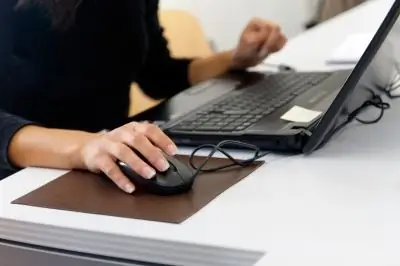
Instructions
Step 1
To order a passport online, go to the portal of state and municipal services at www.gosuslugi.ru and enter the "Personal Account" section. Here you have to go through the registration procedure, which includes filling out a questionnaire, identifying a mobile number and e-mail address, checking SNILS and TIN numbers, as well as ordering to receive an account activation code
Step 2
After completing the questionnaire and the procedure, a registered letter will be sent in which there will be an activation code. Enter it on the website, after which you will be given access to service management on the Public Services Portal.
Step 3
Now you can enter the "Personal Account" and go to the "Electronic Services" section. Here open the section "Federal Migration Service". You will see a menu for selecting an application for obtaining a passport. Select the type of passport, fill out the required forms and send an application. After a while, your application will be processed, and you will receive an email invitation to visit the FMS branch at your place of residence to complete the application.






