- Author Lauren Nevill [email protected].
- Public 2023-12-16 18:48.
- Last modified 2025-01-23 15:15.
Megafon is one of the most successful mobile operators. A huge number of subscribers are connected to it. Many of them are interested in how to set up the Internet on the phone.
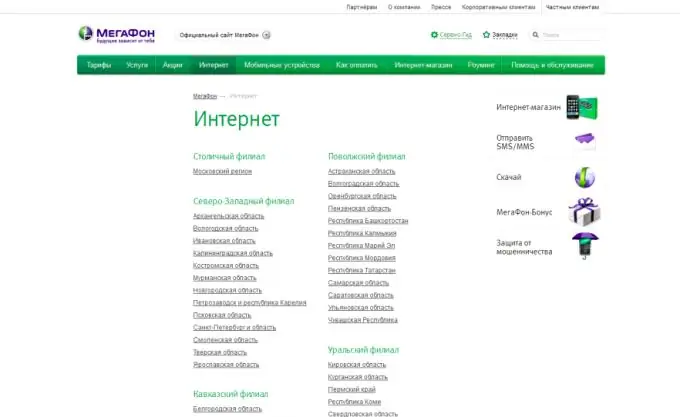
It is necessary
mobile phone or communicator with GPRS / EDGE support
Instructions
Step 1
You can use the Internet if you have connected the “wap via gprs” service. In order to activate this service, send an SMS message to the number 000890. SMS billing is performed according to your tariff plan.
Step 2
At this stage, you need to properly configure your phone or communicator. To do this, you need to send an SMS to number 5049. The message is sent empty, that is, no text. After that, you will receive the settings of all services supported by your device on your phone.
Step 3
Alternatively, you can order the settings on the Megafon website: https://www.megafon.ru/internet/. On the page you need to select your region, click in the left menu "settings". You will be asked to select the phone manufacturer, its model, as well as the setting that you want to order: Internet-GPRS, MMS or Wap. We will be interested in Internet-GPRS
Step 4
After that, go through the captcha check (enter the text from the picture), indicate your phone number and click on the "send" button.






