- Author Lauren Nevill nevill@internetdaybook.com.
- Public 2023-12-16 18:48.
- Last modified 2025-01-23 15:15.
A message with a 404 code and the word Error means that the requested page was not found on the site. The reason for the appearance of such a page may be that the link pointing to it is incorrect or this page was recently removed from the site.
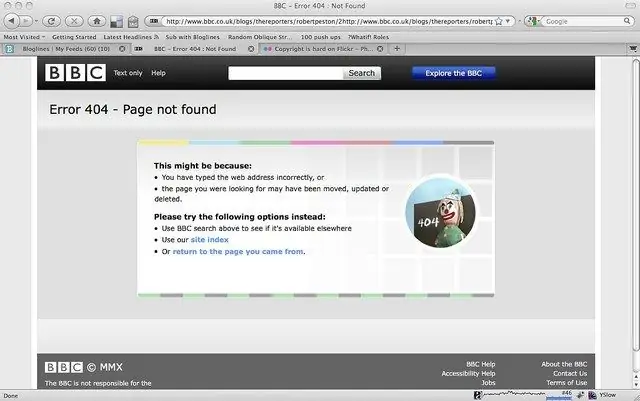
Depending on the browser and site settings, the 404 Error page may look different. Error is translated from English as "error". 404 means an error code. There are other options for writing this message: Error 404, 404 Not Found, Error 404 Not Found, 404 Page Not Found. This error message can appear in any browser and on any operating system.
Since the requested page does not exist, the server issues a message stating that it cannot be found. Most of these pages appear in a browser tab like any other web page.
Why 404 Error Page Looks Like This
When you visit a web page, your computer requests information from the server over the HTTP protocol. Even before the requested page appears in the browser, the web server sends an HTTP header containing a status code. The status code contains information about the status of the request. A regular web page receives a status code with the number 200. But the Internet user does not see this code because the server immediately unloads the requested web page. Only if an error occurs does the 404 Error page appear.
Why is the 404 Error page called that?
In 1992, the World Wide Web Consortium approved HTTP status codes. These codes were formulated by Tim Berners-Lee, the inventor of the internet and the first browser, in 1990.
In 404, the first 4 refers to a client error. The server indicates that the client has incorrectly specified a link to a page or has requested a page that is no longer available. 0 means syntax error. The last digit 4 means a specific error from the group of errors starting with 40.
If the page is permanently deleted, then the status code should be 410. But this code is very rare in practice. More often than not, users see a page with a 404 code.
Reasons for the 404 error page
Technically, the appearance of the 404 Error page is a client error. The user either specified the link incorrectly, or requested a page that did not already exist, but should have known that it was not there.
In some cases, webmasters remove a page from the site without redirecting it to another, new page. In such a case, you also receive a 404 error message.
Sometimes the error message is loaded for other reasons as well, when the page actually exists and has not been deleted. In this case, you can press the F5 key or try to refresh the page. It will also help if you clear your browser cache and cookies.






