- Author Lauren Nevill [email protected].
- Public 2023-12-16 18:48.
- Last modified 2025-01-23 15:15.
Problems with deleting a locked file can arise when removing digital junk or virus residues. The message that a deleted object is busy with one of the running processes has annoyed more than one generation of users, although this problem can be solved in four different ways.
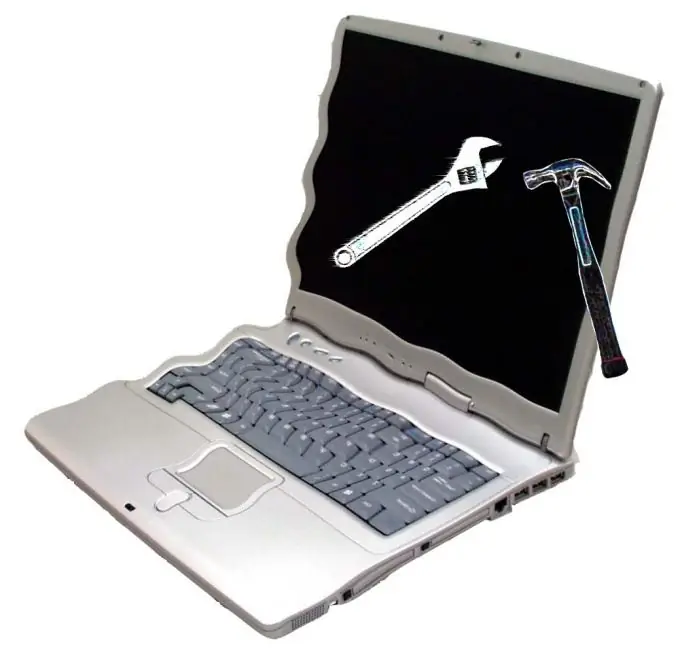
Necessary
- - WhoLockMe;
- - DelLater;
- - Unlocker
Instructions
Step 1
Download the archive with the free WhoLockMe program and unpack the archive into the selected directory.
Step 2
Run install.bat to register wholockme.dll on Windows.
Step 3
Call the context menu of the locked object to be deleted by clicking the right mouse button and select the Who Lock Me? to display a complete list of processes blocking deletion.
Step 4
Click the Kill Process button to terminate the process that prevents the deletion and perform the operation to delete the selected file.
Step 5
Use Safe Boot Mode to bring the system to base mode using only the core files and drivers.
Step 6
Perform a file delete operation (all non-vital processes should be disabled in safe mode).
Step 7
Use the free DelLater utility written in assembler.
Step 8
Enter the command dellater.exe in the console and press the Enter function key to confirm execution of the command to delete the locked file.
Step 9
Download and unzip the free Unlocker utility.
Step 10
Run the unlocker.exe executable file and specify the path to the locked folder in the "Browse for folders" dialog box that opens.
Step 11
Click OK to confirm your choice and select the desired action in the drop-down list of the new Unlocker window.
Step 12
Specify "Delete" and click OK to confirm the command execution. The process of searching and trying to delete the selected file can take up to ten minutes.
Step 13
Wait for the end of the process of attempting to delete. The options are: Object deleted and Object cannot be deleted. Delete on next reboot?"
Step 14
Click the "Yes" button in the second case and restart your computer.






