- Author Lauren Nevill nevill@internetdaybook.com.
- Public 2023-12-16 18:48.
- Last modified 2025-01-23 15:15.
Login is a username, a pseudonym by which the system recognizes you. Thus, "to create a login" means to register on any Internet resource. The rules and methods of registration on various sites differ. But there are general points, the knowledge of which will help you to register on any site on the Internet without any problems.
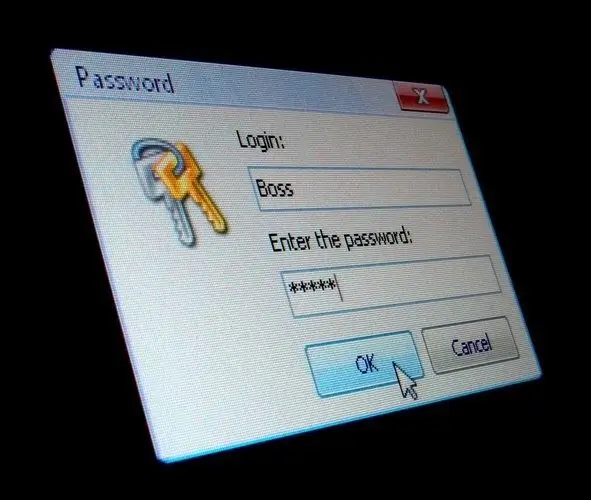
Necessary
a computer connected to the Internet
Instructions
Step 1
Go to the site where you want to register. Find the inscription "register" and click on it. You will be taken to the page on which the registration form is located. Fill in the required information. The items of such a questionnaire may differ on different sites. Usually you must provide your first and last name, country and city of residence, and an email address for communication. Some sites require you to enter the name of the person who invited you to this site.
Step 2
Come up with a unique username. Usually it is required that the login consists of Latin letters and numbers. If you enter a name that someone has already chosen before you, the system will warn you about this and offer to enter a different name.
Pick a password. It is better if the password is not too short and will consist of a combination of Latin letters, numbers and allowed symbols. Enter your password twice in the appropriate fields on the form.
Check the correctness of the entered data and enter a verification code that protects sites from automatic registrations.
Step 3
Receive an email with a link to complete your registration to your email address. Follow this link. You will be taken to your account page and your registration will be considered complete.






