- Author Lauren Nevill nevill@internetdaybook.com.
- Public 2023-12-16 18:48.
- Last modified 2025-01-23 15:15.
Depending on the provider that provides you with access to the Internet, as well as on the selected tariff, the data transfer speed is determined. Usually, in advertising campaigns, providers indicate the download speed, i.e. incoming speed.
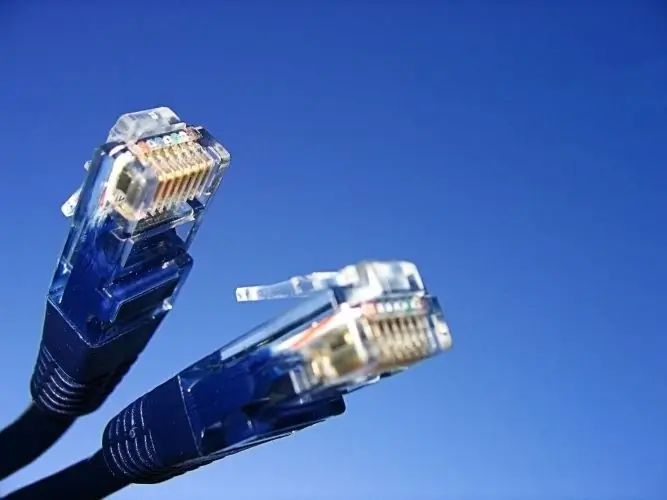
Instructions
Step 1
The traffic that you download to your computer is downloaded at the maximum speed available for the provider and its tariff, if the channel is not used in any other way (Internet messengers, background updates, loading sites in the browser). This speed is incoming.
Outgoing speed is the speed at which traffic is sent or downloaded to the Internet. Sometimes it may not be indicated in the tariff parameters. So how do you know the upload speed?
You will need to visit a tester site that will be able to determine the speed and quality of updates outgoing via the Internet, online games, sites in the browser, messengers such as ICQ and Skype.
Step 2
Tester site “2IP” (link: https://www.2ip.ru/speednew/) offers to choose the time of the test measurement and the time intervals through which each new measurement should be taken. You also need to enter your e-mail in a special field and enter the captcha, then click the "Test" button. The essence of this test is that during the selected period of time the site will record the speed of your channel and, at the end of the test, will send the average result to your e-mail. The main condition is that during all measurements you should not turn off the computer and disconnect the Internet connection, otherwise the test will be interrupted
Step 3
If you want to get the value of the result of the outgoing speed in kilobytes immediately, use the “Speed” service of the same tester site (link: https://2ip.ru/speed/). In this case, the data will not be as accurate, but they will be presented to you instantly. In addition to the outgoing speed, you will also find out the incoming speed, ping, your IP and provider name.






